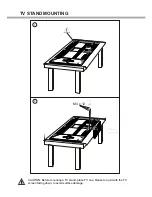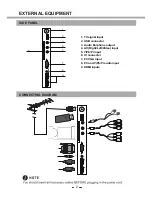Before connecting the AC power cord to the DC adapter outlet ,make sure the
voltage designation of the L
E
D TV corresponds to the local electrical supply .
If you are unsure of your power supply , ask your local power company .
Never insert anything metallic into the cabinet openings of the liquid crystal
display L
E
D TV/monitor;otherwise it may create the danger of electric shock.
To avoid electric shock, Never touch the inside of the L
E
D TV/monitor and adapter.
Only a qualified technician should open the case of the L
E
D TV/monitor/adapter.
Never use your L
E
D TV/monitor/adapter if the power cord has been damaged .
Do not allow anything to rest on the power cord, and keep the cord away from
place where people can trip over it .
Be sure to hold the plug, not the cord, when disconnecting the adapter from an
electric socket.
T h i s s y m b o l i n d i c a t e s
d a n g e r o u s v o l t a g e
i n s i d e
t h e p r o d u c t t h a t p r e s e n t s a r i s k o f e l e c t r i c s h o c k
o r p e r s o n a l i n j u r y.
T h i s s y m b o l i n d i c a t e s i m p o r t a n t i n s t r u c t i o n s
a c c o m p a n y i n g t h e p r o d u c t .
Please read this manual carefully before using this product.
Excessive sound pressure from earphones and headphones can cause
hearing loss.
Batteries shall not be exposed to excessive heat such as sunshine, fire or the like.
Ensure a minimum distance of 5 cm around the apparatus for sufficient ventilation.
Ensure that the ventilation is not impeded by covering the ventilation openings with
items such as newspapers, table-cloths, curtains, etc.
Do not place naked flame sources, such as lighted candles on the apparatus.
Take attention to the environmental aspects of battery disposal.
Use the apparatus only in moderate climates (not in tropical climates).
The mains plug shall remain readily operable.
IMPORTANT SAFETY INSTRUCTIONS
Summary of Contents for 22LED6105CD
Page 52: ...PROBLEEMOPLOSSING...
Page 57: ...LED COLOUR TV 22LED6105CD 22LED6115CDW...
Page 63: ...LABEL SIDE green OPTION PANEL BUTTON FUNCTIONS FRONT PANEL...
Page 68: ...REMOTE CONTROL BATTERY INSTALLATION 6...
Page 111: ......
Page 164: ...4 UTILISATION DU DVD...