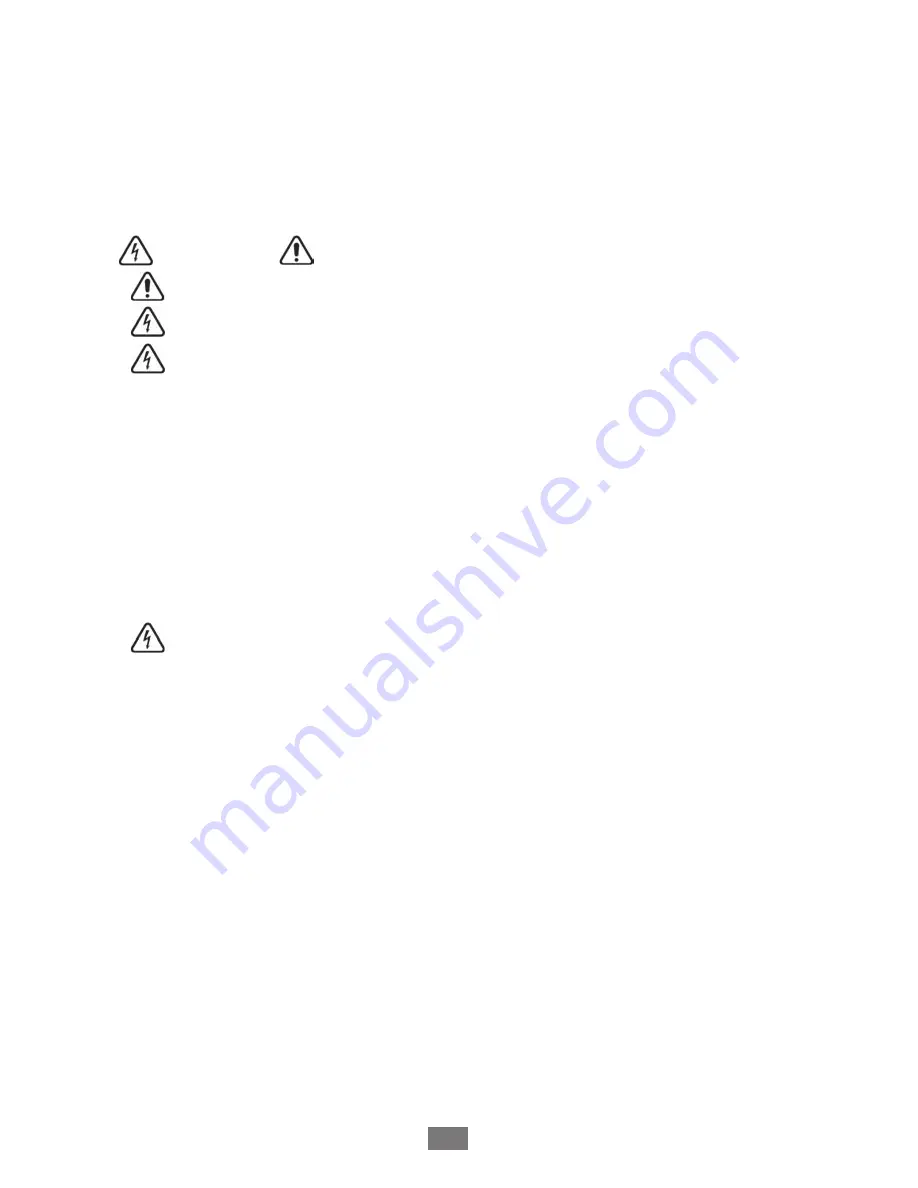
- 4 -
General contents.
1.- UPS SLC Link series VIEWS (see figures 6 to 17 in pages 52 to 62).
2.- LEGENDS CORRESPONDING TO THE VIEWS OF THE UPS SLC Link series.
3.-
SAFETY WARNING
.
3.1.-
To keep in mind.
3.2.-
General warnings.
3.3.-
Safety warnings concerning the batteries.
4.- INTRODUCTION AND SINGLE LINE DIAGRAM.
5.- NOMENCLATURE.
5.1.- Model nomenclature.
6.- UNIT RECEPTION.
6.1.- Reception.
6.2.- Unpacking.
6.3.- Storing.
6.4.- Transport until the location and unpacking.
7.- INSTALLATION.
7.1.-
Take care of your safety.
7.2.- To keep in mind.
7.3.- Connection to mains, input plug (C1).
7.4.- Connection of the output or outlets groups (C41), (C42) and (C43).
7.5.- Connection with external batteries in tower or rack cases, connector (C2) in UPS and (C2b) in battery module.
7.6.- Terminal strip for the internal REPO control (C15).
7.7.- Computer connections, communication ports and software.
7.7.1.- Connector (C7), optocoupler interface and RS-232.
7.7.2.- Connector (C14) USB interface.
7.7.3.- Connectors RJ-45 for ETHERNET networks (C12) and (C13).
7.7.4.- Software.
7.7.4.1.-Basic structure for installing the «UPSMON» software
7.7.4.2.-Hardware installation.
7.7.4.3.-«UPSMON» Software.
7.7.4.4.-Software installation.
7.8.- Optional communication cards or electronic units and integrated in the UPS case (C16).
7.8.1.- Fitting a communication card or electronic unit in the equipment (C16).
7.8.1.1.-SUB-D9 connector of the communication card or electronic unit, 5-dry contact AS/400.
7.8.1.2.-SNMP/WEB card or electronic unit.
Summary of Contents for SLC Link Series
Page 1: ...EK708A01 SLC LINK Service Manual...
Page 64: ...63...
Page 65: ...08460 Palautordera Tel 34 93 848 24 00 sat salicru com salicru com...
Page 99: ...34...
Page 138: ...73...
Page 139: ...74...
Page 140: ...75...
Page 141: ...08460 Palautordera Tel 34 93 848 24 00 sat salicru com salicru com...






































