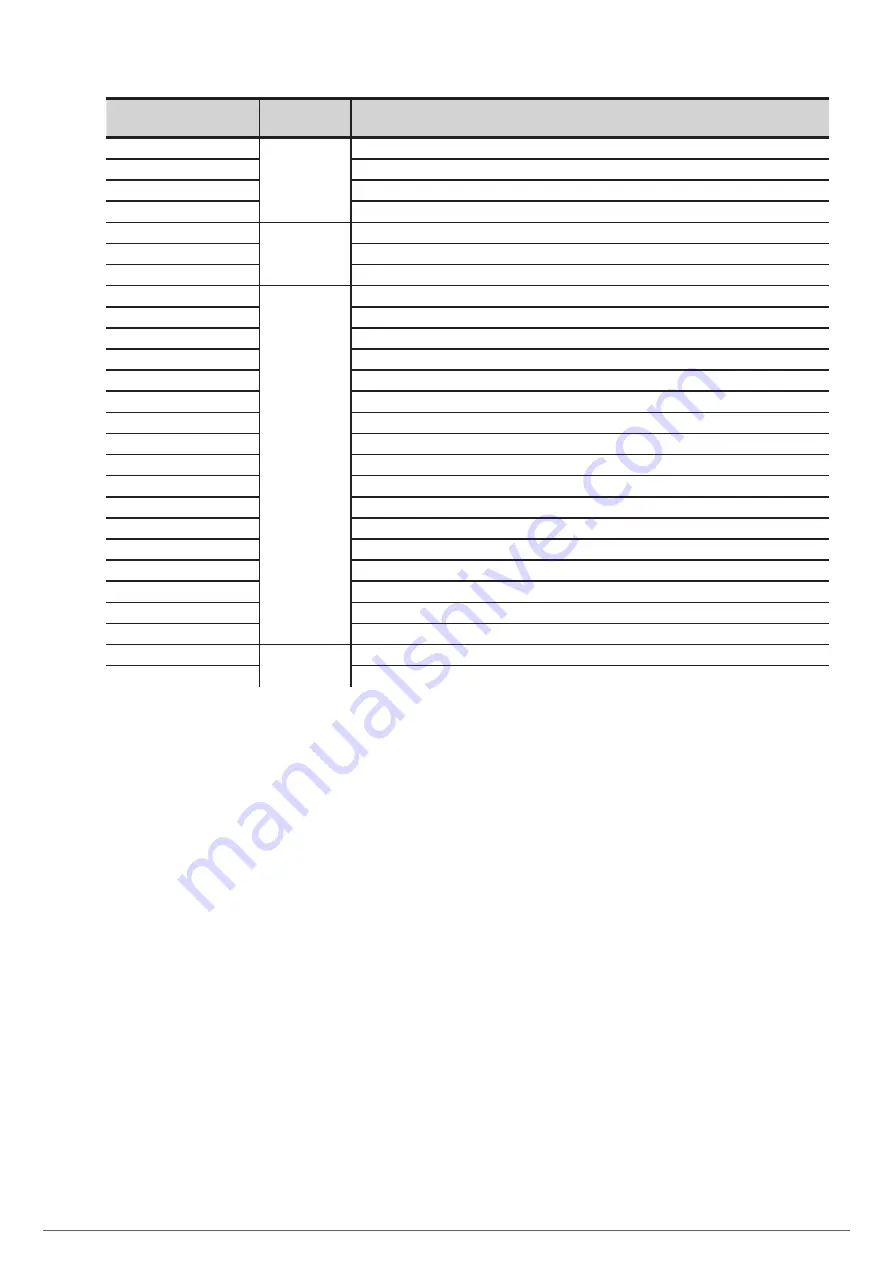
56
SALICRU
MESSAGE ON-SCREEN CLASSIFICA-
TION
DESCRIPTION
Rec Block by DC Bus Max
RECTIFIER
BLOCK
Rectifier block maximum DC bus.
Rec Block by Dead-line R
Rectifier block Dead-line R.
Rec Block by Dead-line S
Rectifier block Dead-line S.
Rec Block by Dead-line T
Rectifier block Dead-line T.
Chg Block DC Bus Max
CHARGER
BLOCK
Charger block maximum DC bus.
Chg Block by Dead-line
Charger block due to real-time Deadline.
Chg Block by Desat
Charger block stop retries due to desaturation exceeded.
Inv Block Desat retries
INVERTER
BLOCK
Inverter block stop retries due to desaturation exceeded.
Inv Block DC V Out
Inverter block due to DC voltage at the output.
Inv Block Out OFF Short
Inverter blocked and bypass stopped due to maximum short circuit retries exceeded at the output.
Inv Block by DC Bus high
Inverter blocked due to high DC bus voltage.
Inv Block by Dead-line
Inverter blocked due to real-time Dead-line.
Inv Block Inverter Start
Inverter blocked Inverter start-up summary (Waiting Time).
Inv Block Vout Failure
Inverter blocked due to Output Voltage Fault.
Inv Block SSByp R short
Inverter blocked due to short-circuited static bypass switch phase R.
Inv Block SSByp S short
Inverter blocked due to short-circuited static bypass switch phase S.
Inv Block SSByp T short
Inverter blocked due to short-circuited static bypass switch phase T.
Inv Block SSInv R short
Inverter blocked due to short-circuited Phase R static inverter switch.
Inv Block SSInv S short
Inverter blocked due to short-circuited Phase S static inverter switch.
Inv Block SSInv T short
Inverter blocked due to short-circuited Phase T static inverter switch.
Inv Block SSInv R open
Inverter blocked due to open Phase T static inverter switch.
Inv Block SSInv S open
Inverter blocked due to open Phase S static inverter switch.
Inv Block SSInv T open
Inverter blocked due to open Phase T inverter static switch.
Inv Block Volt margins
Inverter blocked due to voltage ranges.
Sys Alm New Param added
N/A
System alarm, new parameters added.
Emergency Power Off
Emergency Stop. All converters stopped, there is no output voltage.
Tab. 11.
Alarm messages by screen, classification and de-
scription.
Summary of Contents for SLC CUBE4
Page 1: ...30 80 kVA USER MANUAL...
Page 66: ...66 SALICRU...
Page 67: ...67 SLC CUBE4 UNINTERRUPTIBLE POWER SUPPLY SYSTEM USER MANUAL...
Page 68: ...68 SALICRU...
Page 69: ...69 SLC CUBE4 UNINTERRUPTIBLE POWER SUPPLY SYSTEM USER MANUAL...















































