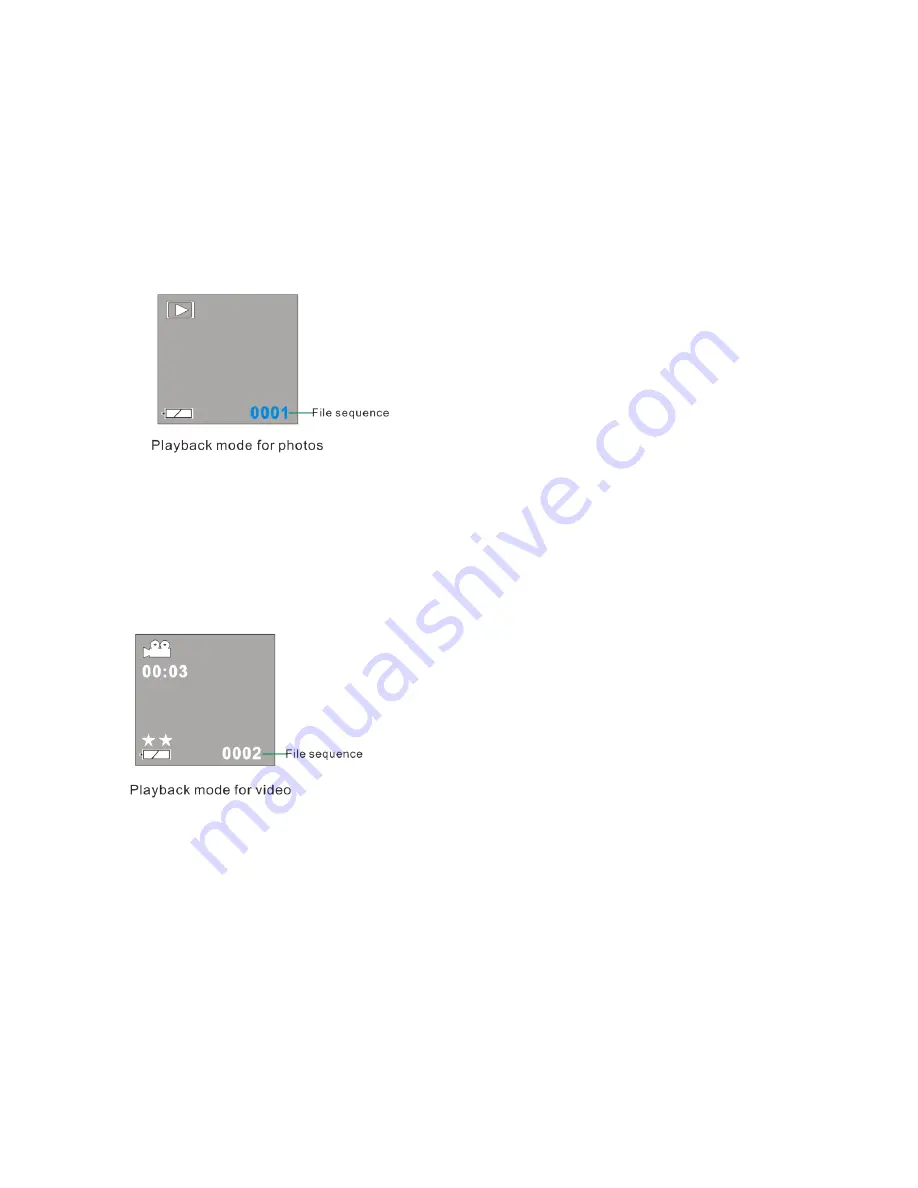
3.
To view photos, press the UP or DOWN button.
4.
To play back video clips:
Press UP or DOWN button to select an AVI file. The number of video clips or photos taken and their
sequence appear in the bottom right hand corner of the LCD.
5.
Press the Shutter button to play back the video clips in your DV camera.
6.
Press the Shutter button to stop playing.
14
Summary of Contents for 32490
Page 5: ...A Quick Look at your Digital Video Camera 5 ...
Page 9: ...Playback mode 9 ...
Page 21: ...6 Click Next to begin installation of muvee AutoProducer 21 ...
Page 28: ...Click on the Get Photos button on the Main Menu 28 ...
Page 37: ...Technical Specifications 37 ...
Page 41: ...41 ...
Page 42: ...42 ...





























