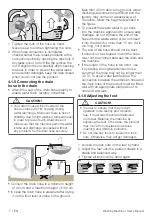18 / EN
Washing Machine / User’s Manual
Changing the auxiliary function, speed and
temperature
Depending on the step the programme has
reached, you can cancel or select the auxiliary
functions. See, "Auxiliary function selection".
You can also change the speed and
temperature settings. See, "Spin speed
selection" and "Temperature selection".
C
INFORMATION
• If no change is allowed, the
relevant light will flash 3 times.
Adding or taking out laundry
1. Press Start / Pause button to switch the
machine to pause mode. The programme
follow-up light of the relevant step during
which the machine was switched into the
pause mode will flash.
2. Wait until the Loading Door can be opened.
3. Open the Loading Door and add or take out
the laundry.
4. Close the Loading Door.
5. Make changes in auxiliary functions,
temperature and speed settings if necessary.
6. Press Start / Pause button to start the machine.
4.3.16 Cancelling the programme
To cancel the programme, turn the Programme
Selection knob to select another programme.
Previous programme will be cancelled. End /
Cancel light will flash continuously to notify that
the programme has been canceled.
Your machine will end the programme when you
turn the Programme Selection knob; however,
it does not drain the water inside. When you
select and start a new programme, the newly
selected programme will start depending on the
step the previous programme was canceled in.
For example, it may take in additional water or
continue to wash with the water inside.
C
INFORMATION
• Depending on the step where the
programme was canceled in, you may have
to put detergent and softener again for
the programme you have selected anew.
4.3.17 End of programme
“End” appears on the display at the end of the
programme.
1. Wait until the loading door light illuminates
steadily.
2. Press On/Off button to switch off the machine.
3. Take out your laundry and close the loading door.
Your machine is ready for the next washing cycle.
4.3.18 Your machine features
"Standby Mode".
After you switch on your machine with On-Off
button, if no programme is started or no other
procedure is performed at the selection step or
no action is taken within approx. 2 minutes after
the selected programme ends, your machine will
switch to energy saving mode automatically. The
brightness of the indicator lights will decrease.
Also, if your product has a display that shows
programme time, this display will be completely
turned off. If you turn the Programme Selection
knob or touch any button, lights and display
will switch back to previous condition. The
selections which you make when exiting from
the energy efficiency may change. Please check
the correctness of your selections before starting
the programme. If necessary, please make your
settings again. This is not an error.
Summary of Contents for LST1278
Page 24: ......
Page 25: ...2820526832_ES 18 10 18 15 46 Numărul documentului ...
Page 50: ......
Page 51: ...2820526832_PT 18 10 18 15 12 Numărul documentului ...
Page 76: ......