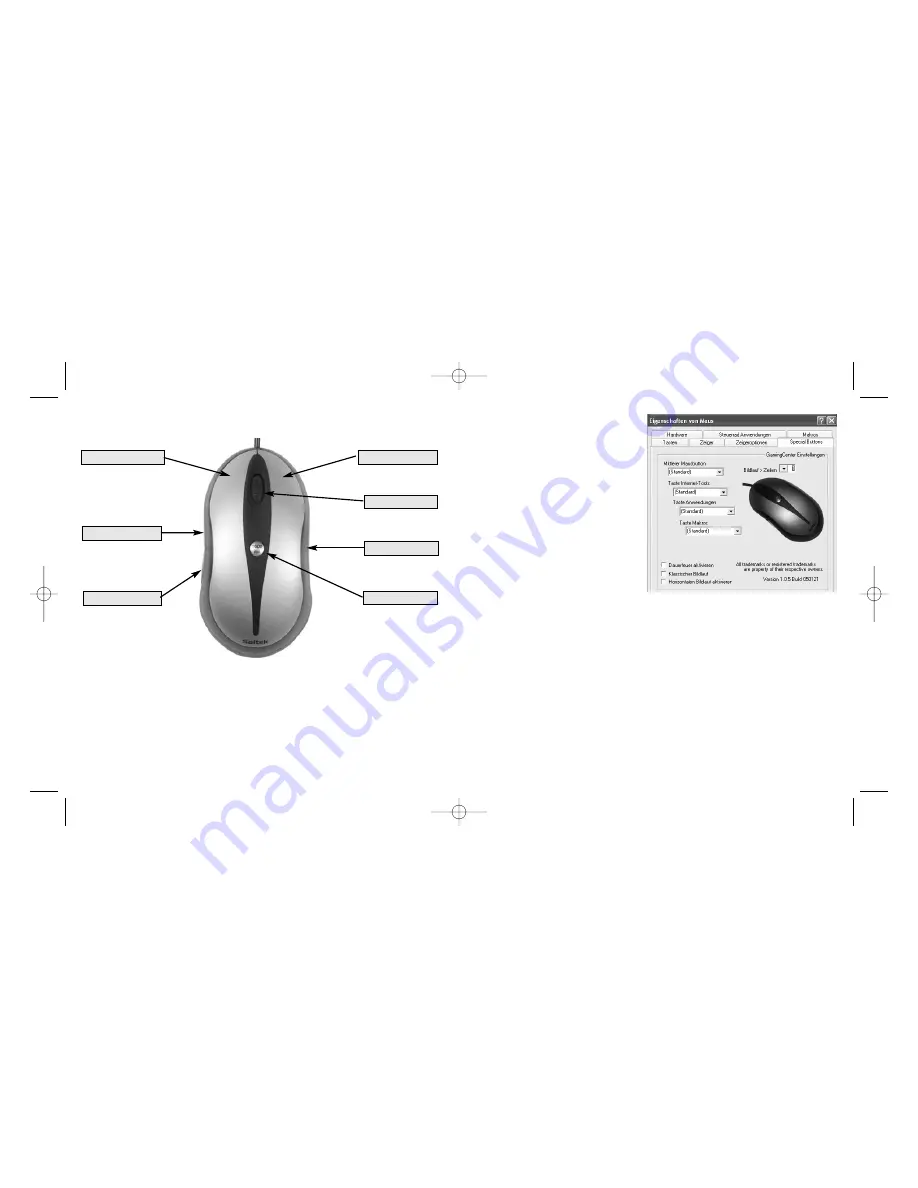
Maus anpassen
Klicken Sie im "Gaming Center" Pop up Menü
zunächst auf "Maus Konfiguration".
Tastenbelegung
Damit stellen Sie alle Maustasten und das
Mausrad ein.
Bildlauf > Zeilen
Damit stellen Sie ein, um wie viele Zeilen
gerollt werden soll, wenn Sie das Mausrad
bewegen.
Mittlere Maustaste
Damit werden spezielle Funktionen des
Gaming Center auf die Mittlere Maustaste
programmiert. Eine nähere Beschreibung
folgt weiter unten.
Hinweis: Voreingestellt für die Rad-Taste ist
die Windows-Rad-Tasten-Funktion.
Taste Internet-Tools
Mit diesem Feld programmieren Sie spezielle "Gaming-Center"-Funktionen für diese Taste. Eine
nähere Beschreibung folgt weiter unten.
Hinweis: Die voreingestellte Tastenfunktion ist das Steuerrad "Internet Tools"
Taste Anwendungen
Mit diesem Feld programmieren Sie spezielle "Gaming-Center"-Funktionen für diese Taste. Eine
nähere Beschreibung folgt weiter unten.
Hinweis: Die voreingestellte Tastenfunktion ist das Steuerrad "Anwendungen"
Taste Makros
Mit diesem Feld programmieren Sie spezielle "Gaming-Center"-Funktionen für diese Taste. Eine
nähere Beschreibung folgt weiter unten.
Hinweis: Die voreingestellte Tastenfunktion ist das Steuerrad "Makros"
SPIELE-MAUS PROGRAMMIEREN
Wenn Sie die Saitek Gaming Mouse erfolgreich installiert haben, können Sie sie an Ihre
persönlichen Bedürfnisse anpassen. Klicken Sie dazu entweder in der Windows-Taskleiste auf
"Einstellungen" > "Systemsteuerung" > "Maus" oder auf das Symbol "Gaming Center" unten rechts
in der Taskleiste auf Ihrem Desktop und dann "Maus Konfiguration". Im Fenster "Eigenschaften von
Maus" stehen zahlreiche Wahlmöglichkeiten zur Verfügung. Sie können dort neue
Mauszeigersymbole auswählen, die Mausgeschwindigkeit und -beschleunigung einstellen oder die
Maus für Rechtshänder oder Linkshänder umschalten.
Scroll-Rad
Taste Internet-Tools
Turbo-Taste
Taste Anwendungen
Taste Makros
Linke Maustaste
Rechte Maustaste
Gaming Mouse Funktionen
Gaming Mouse_manual-EFGIS_final.qxd 11/3/2005 9:31 AM Page 34
















































