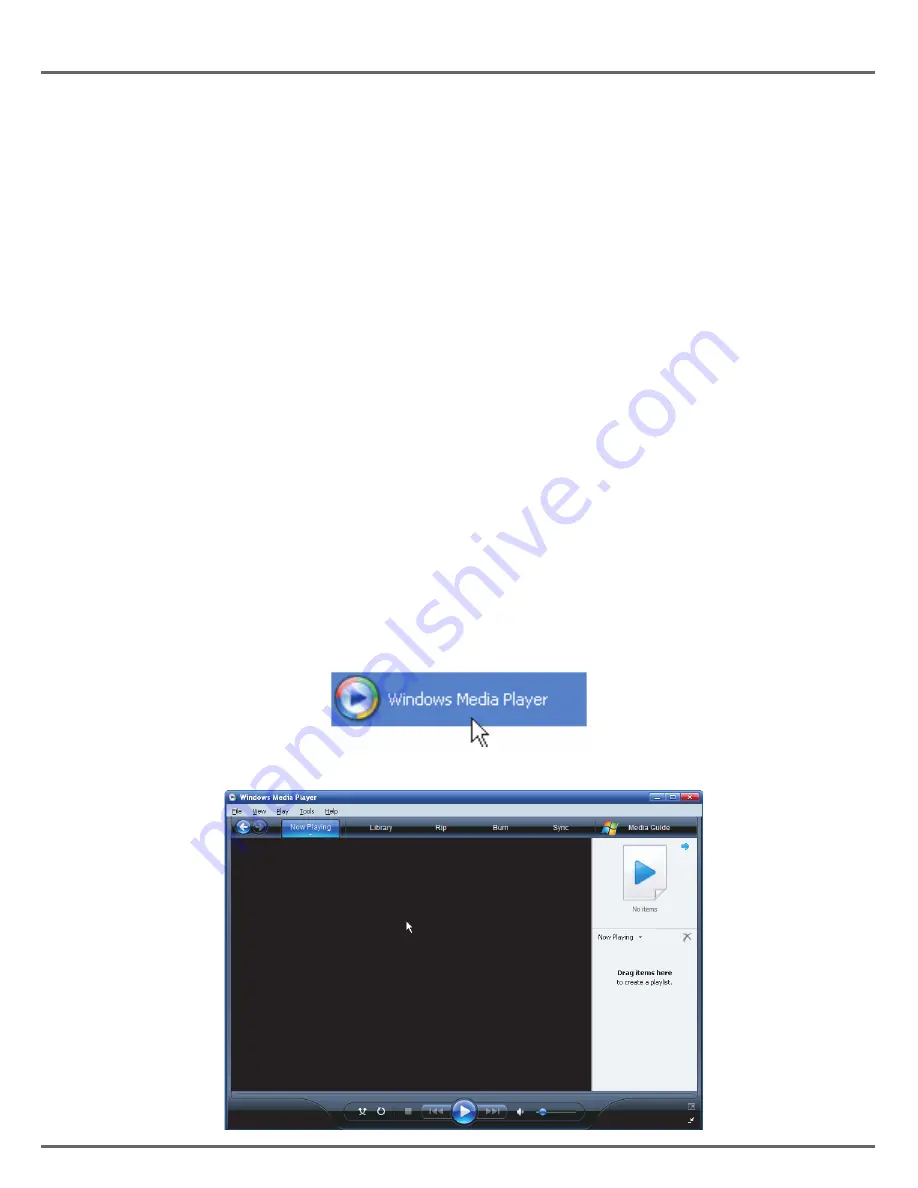
38
L
ISTENING
TO
M
USIC
3.3.
L
ISTENING
TO
THE
MUSIC
IN
YOUR
COMPUTER
To listen to the music stored in your own computer, you need to install and activate the media
server utility for the computer in which your digital music is stored. Please refer to the section
describing installation of the Media Server.
Paragraphs 3.3.1 and 3.3.2 presents the installation of two media servers available on
the market. The user must choose one server and install it on its computer.
Once you have installed and activated the media server, you can enjoy listening to the music
via the Web Tuner device.
3.3.1.
Windows Media Player 11: Installation and connection
Please follow the instructions below:
Step 1:
Download the WMP11.
Download the Windows Media Player 11 (WMP11) installation file, e.g., wmp11-
windowsxp-x86-enu.exe, from the Microsoft web site.
Install the wmp11-windowsxp-x86-enu.exe without making any modifications.
Click on 'next' to complete the installation.
Step 2:
Activate the Media Player.
Find the "Windows Media Player" icon in the Program list,
and click on this program to activate it.






























