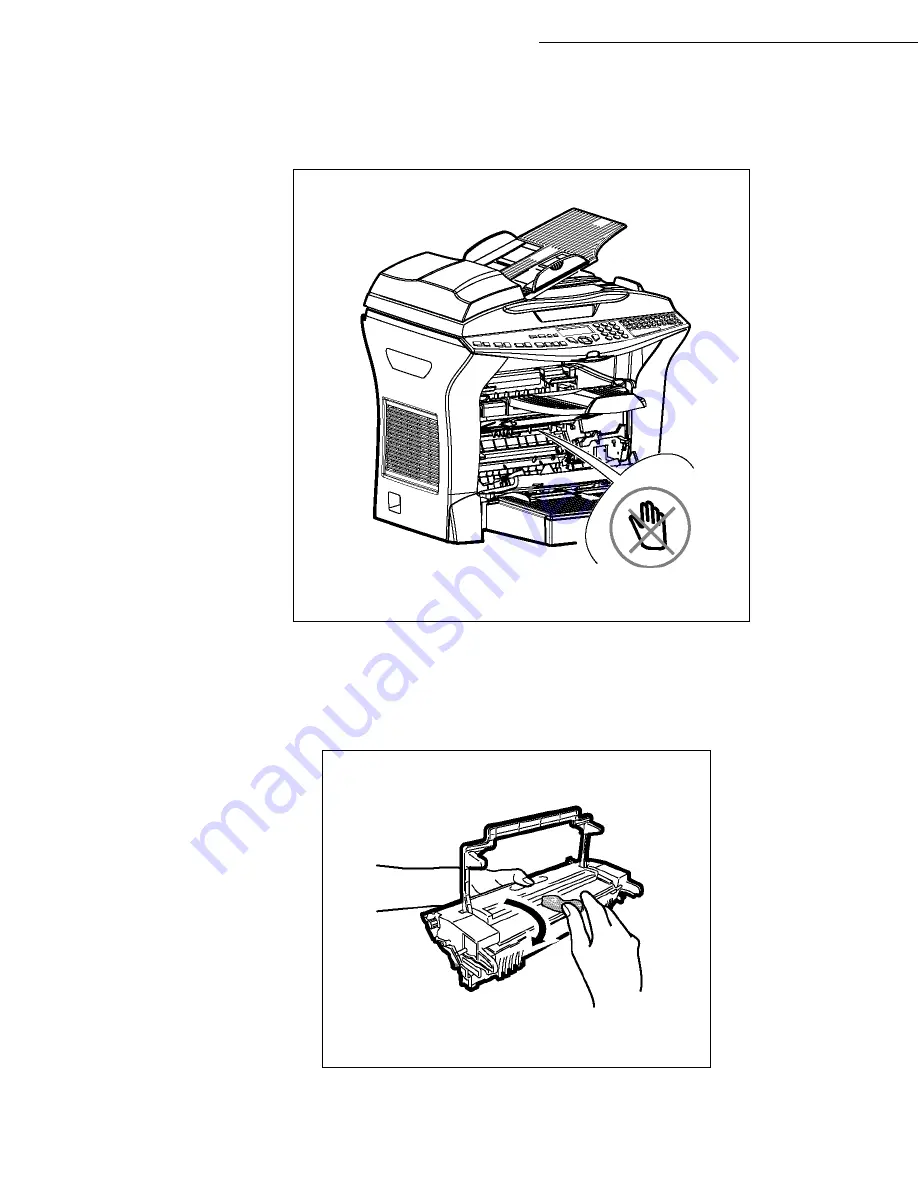
6-10
Maintenance
Date en cours : 23 avril 2004
C:\Documents and Settings\baillif\Bureau\MFF 251XXXXXX_LU Sagem GB\Maintenance GB.fm
2 -
Remove the former toner/drum cartridge set.
To preserve the environment, do not throw
the spent drum cartridge into the dustbin. Dispose of the drum cartridge according to the
local regulations in force..
Caution -
The fusing unit located inside and at the bottom of the printer may become burning
hot when the machine operates. Avoid touching it; you could hurt yourself.
3 - Unlock the toner cartridge by turning the blue locking clip in the direction shown in the
illustration below.
Summary of Contents for Laser Pro 351
Page 1: ...S User manual SAGEM Laser Pro 351...
Page 52: ...3 16 Setting your machine...
Page 106: ...6 28 Maintenance...
Page 108: ...7 2 Safety...
















































