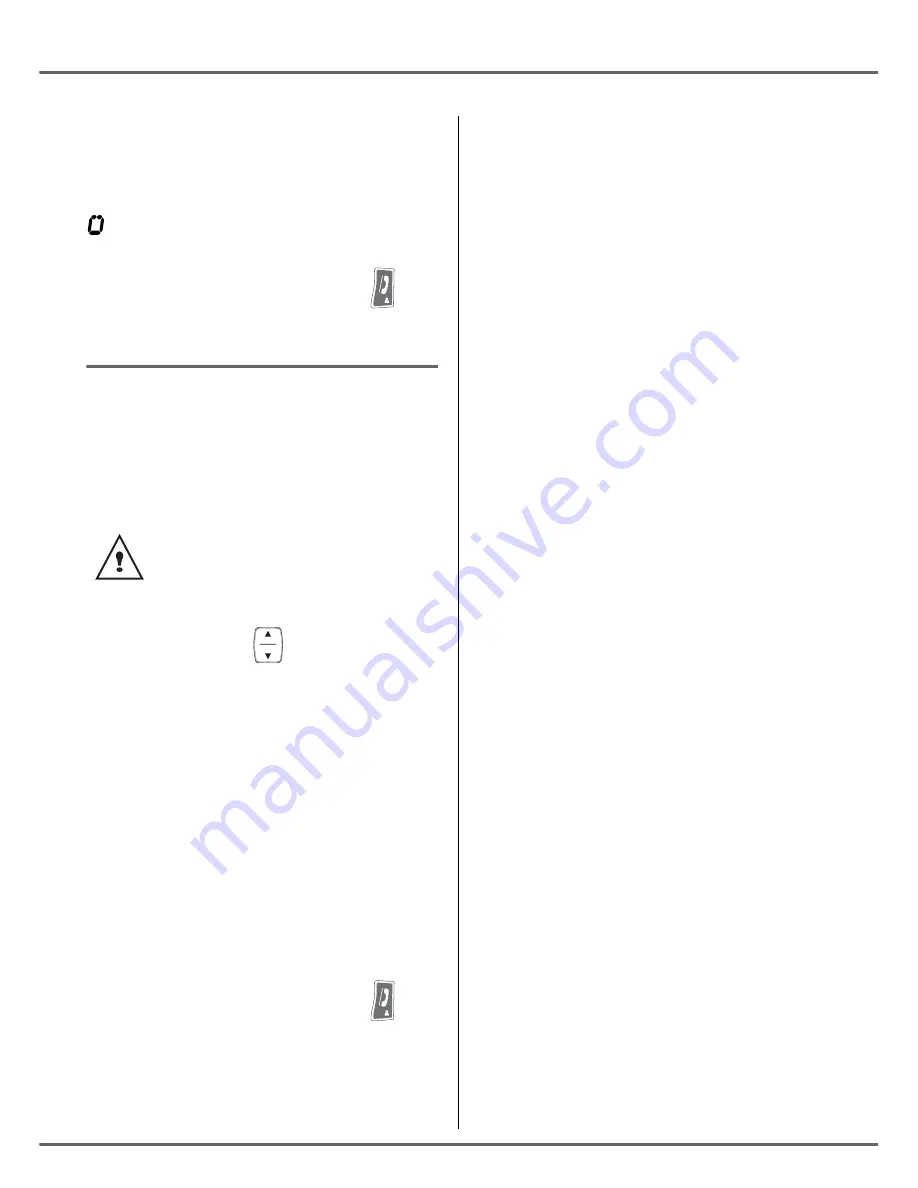
23
R
EGISTRATION
Select
SELECT BASE
using
or
.
Press
OK
.
Select the base preference (indicated by the
icon) using
or
. Press
OK
.
To exit the menu, press the red key
.
De-registering a handset
This function enables you to de-register a
handset from your base. This may be
necessary if you have lost a handset or if you
already have 2 handsets registered to the
same base.
On the navigator key
, press
or
until
the
REGISTRATION
screen is displayed,
press
OK
to confirm.
Select
DEREGIST HS
using
or
.
Press
OK
.
Enter the base code using the keypad
(default is 0000). Press
OK
.
A screen prompts you to confirm the
unregistration. Press
OK
to unregister the
handset.
To exit the menu, press the red key
.
To de-register the handset 1 from
the base, you can do she the
following : on the handset 2 and
conversely register the handset 2.











































