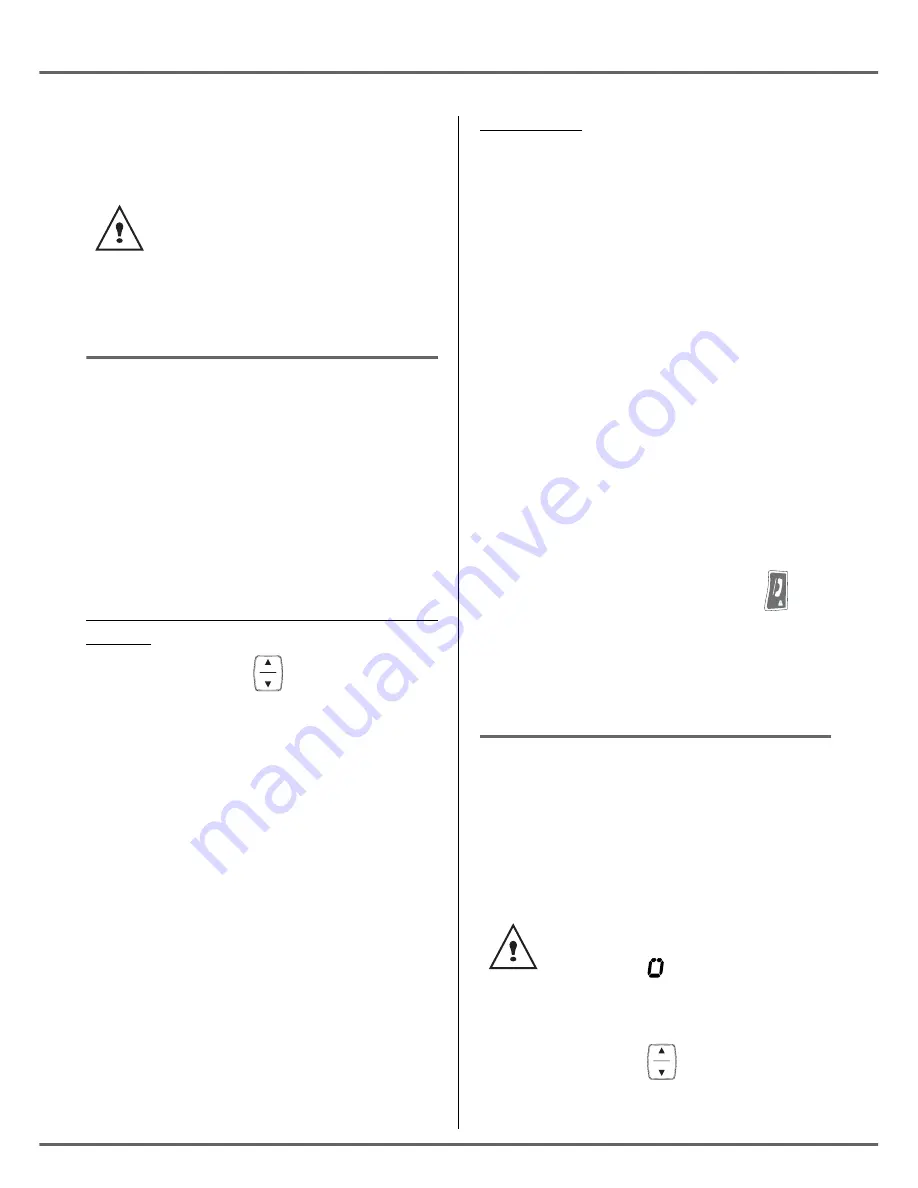
22
R
EGISTRATION
R
EGISTRATION
Registering a second handset to
a base
To register a second handset to a base you
must:
•
put the handset in registration mode,
•
put the base in registration mode.
Once this is done, the registration (mutual
recognition of the base and the new handset)
will be done automatically (registration can
take a few seconds).
Pick up the handset which you want to
register:
On the navigator key
, press
or
until
the
REGISTRATION
screen is displayed,
press
OK
to confirm.
Select
REGISTER HS
using
or
.
Press
OK
.
Select the base station number by pressing a
corresponding key (1, 2, 3 or 4).
Enter the code of the base station which the
handset is to be registered on to. Press
OK
.
The handset enters the registration mode.
Two SAGEM D23 handsets can be
logged on to one base station.
A handset can be logged on to up to
four different base stations.
On the base:
Put the base to which you want to link the
telephone set in registration mode by
pressing the base button for several
seconds.
The green light blinks rapidly, the base is in
registration mode during 3 minutes.
The new handset and the base are mutually
searching for each other. The registration
may take several seconds.
Once the handset is registered, the handset
automatically exits the registration mode.
You will hear an acoustic signal and the
number which it was given during the log-on
will be displayed.
To exit the menu, press the red key
.
The green light will continue to light up until
the end of the three minutes.
Modifying the base preference
This function enables you to specify which
base will be used by your handset to make
calls (if your handset is registered to several
bases).
On the navigator key
, press
or
until
the
REGISTRATION
screen is displayed,
press
OK
to confirm.
You cannot select the base
preference if the handset is not
registered on it.
The symbol
opposite the base
number indicates that the base can
be selected.


























