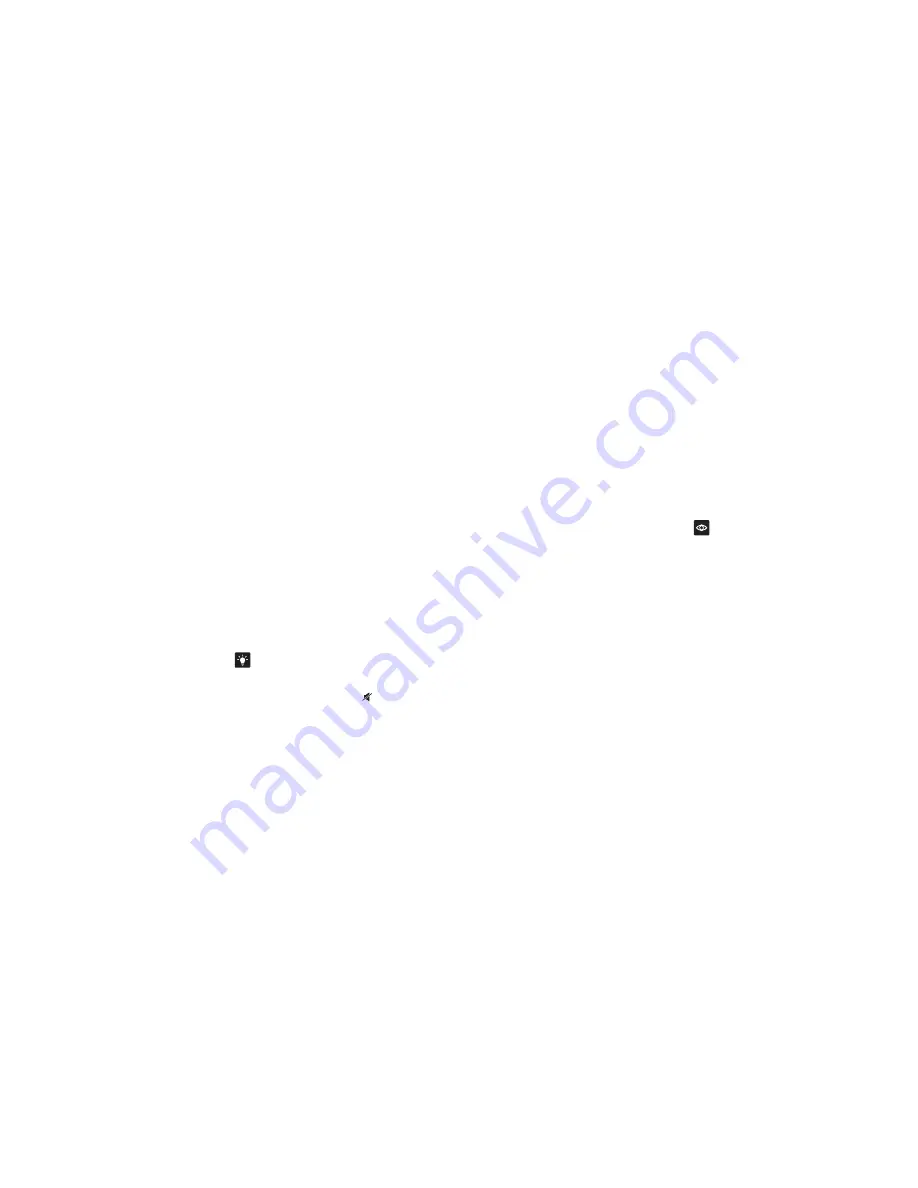
12
13
4. Return the Bread Pan to the Baking Chamber
a. Align the coupling on the underside of the bread pan with the
drive mechanism in the interior baking chamber of the stainless
steel housing. You may need to turn the coupling slightly if you
have difficulty aligning it onto the drive mechanism. Push down
firmly until the bread pan is securely in position.
It is important that the bread pan is properly assembled onto
the drive mechanism to ensure the paddle operates correctly.
b. Lower the lid. Don't lift open the lid during operation unless
stated in the recipe, to check the consistency of the dough during
the ‘knead’ phase, or to glaze and add seeds to the top of the loaf
during the ‘bake’ phase. Refer to ‘Using the Pause Feature’ in
this book.
5. Load the Automatic Fruit and Nut Dispenser
The Automatic Fruit and Nut Dispenser releases fruits, nuts,
chocolate chips, seeds or other suitably sized ingredients into
the dough at the right time which is programmed for a specific
time during the ‘knead’ phase. If added before this time, excessive
kneading will cause the ingredients to break down rather than
maintain their shape within the dough.
a. Lift open the lid of the Automatic Fruit and Nut Dispenser.
Touch the base of the dispenser to check that it is completely
closed before adding a maximum 120g of dry ingredients.
If the base is open, see Troubleshooting.
b. Ensure the bread pan is in the baking chamber and the lid is
closed. Loading ingredients into the dispenser without the
bread pan inserted or with the lid closed increases the risk of
ingredients falling into the baking chamber and burning during
the ‘bake’ phase.
c. Always remember:
−
Ingredients should be suitably sized so they do not fall
through the steam vents at the base of the dispenser.
We recommend separating ingredients that may stick
together, such as raisins and other fruits, before adding.
−
Liquids should not be added to the dispenser.
−
Glacé (glazed) fruits such as cherries, ginger, pineapple, etc.
should be washed and well-dried on kitchen paper towel
before adding into the dispenser. Sticky ingredients can also
be tossed in a little flour to help dispensing.
−
Bottled or canned ingredients such as olives, sun dried
tomatoes etc. should be drained and well-dried on kitchen
paper towel before adding to the dispenser.
−
It is recommended that the dispenser be cleaned thoroughly
with a soft, damp cloth after each use.
d. The Fruit and Nut Dispenser will automatically release its
contents on the BASIC, BASIC RAPID, WHOLE WHEAT,
WHOLE WHEAT RAPID, GLUTEN FREE, CRUSTY LOAF,
SWEET, YEAST FREE and all DOUGH settings. You may notice
the base of the dispenser flip open during the bread making
cycle even when it is empty. This is normal. It is the dispenser
automatically releasing ingredients.
TIPS
If ingredients exceed the maximum 120g capacity of the dispenser,
lift open the lid and add ingredients manually when the ‘add-in’
alert sounds. Ensure the BEEPER button has not been muted and
the sound alerts are on - there should be no
symbol on the
LCD screen. Do not press and hold the CANCEL button to add
ingredients as this will cancel the entire cycle.
6. Plug in the Power Cord
a. Unwind the power cord completely and insert the power plug into
a grounded power outlet.
b. An alert will sound and the LCD screen will illuminate.
The function options will appear with an indicator on the preset
BASIC setting.
7. Select the Setting
a. Turn the SELECT push-dial until the indicator on the LCD screen
reaches the desired setting. Press the push-dial to select.
b. If you accidentally press the wrong setting, press the CANCEL
button to return to the main menu and make your selection again.
8. Select the Crust Colour
a. If the selected setting has crust colour options, the LCD screen
will indicate a blinking ‘CRUST’ and the preset crust colour.
To change the preset crust colour, turn the SELECT push-dial
until the indicator on the LCD screen reaches the desired crust
colour – LIGHT, MEDIUM or DARK. Press the push-dial to select.
The crust colour can only be selected on the BASIC, BASIC
RAPID, WHOLE WHEAT, WHOLE WHEAT RAPID and
GLUTEN FREE settings.
b. If you accidentally press the wrong crust colour, press the
CANCEL button to return to the main menu and make your
selection again.
9. Select the Loaf Size
a. If the selected setting has loaf size options, the LCD screen will
indicate a blinking ‘SIZE’ and the preset loaf size. To change the
preset loaf size, turn the SELECT push-dial until the indicator on
the LCD screen reaches the desired loaf size – 0.5k, 0.75kg, 1.0kg
or 1.25kg. Press the push-dial to select.
The loaf size can only be selected on the BASIC, BASIC
RAPID, WHOLE WHEAT, WHOLE WHEAT RAPID,
GLUTEN FREE, CRUSTY LOAF and SWEET settings. Only
the 1.0kg and 1.25kg loaf size can be selected on the GLUTEN
FREE setting.
b. If you accidentally press the wrong loaf size, press the CANCEL
button to return to the main menu and make your selection again.
NOTE
Although the bread maker is capable of making 0.5kg, 0.75kg,
1.0kg or 1.25kg loaves, we recommend the larger sizes for a better
uniform loaf. The ingredient quantities for the 0.5kg loaf may not
fill the bread pan to the ideal volume for a uniform loaf. This is
especially true for breads that contain whole grains or other special
ingredients. This is why some settings have limited or no loaf
size options.
The loaf sizes—.5kg, 0.75kg, 1.0kg and 1.25kg - are a guide to the
size of the loaf only. Different ingredients will affect the actual
weight and size of the baked loaf.
For example:
•
A 0.5kg loaf baked with fruit and nuts will be heavier than a plain
0.5kg loaf.
•
A 0.5kg 100% whole wheat loaf will be smaller and shorter than a
0.5kg regular white loaf as whole wheat flour does not rise as well as
bread flour.






















