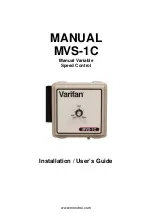instRuctiOns Manual ecO 140
instRuctiOns Manual ecO 140
14
15
english
instRuctiOns Manual ecO 140
instRuctiOns Manual ecO 140
14
15
INFORmATION PANEL EcO 140 By SAcH
POWER BUTTON (1):
this button will always be lit when the unit is connected to the power
supply.
DUST TANK BUTTON (2):
When this pilot light lights up, it means that the dust container
is full and it must be emptied. to perform this kind of maintenance check the "cleaning and
maintenance" section.
in the event of not performing maintenance when required, the central vacuum unit will lose
suction power and increase the risk of dust passing into the motor.
(2)
(1)
7. CLEANING AND MAINTENANCE
You MUST disconnect the central vacuum unit from the power supply. The efficiency of the
equipment and its optimal performance depend on its proper use and maintenance. We re-
commend maintenance and cleaning regularly in order to prevent mechanical faults in the
operation of your central vacuum unit.
• EmPTyING THE DUST cONTAINER
- Remove the dust tank/container using the handles.
- Remove the cyclone funnel.
- empty the container.
- Put the funnel and the dust tank/container back in it´s place correctly.
• FILTER cLEANING AND mAINTENANcE
- Remove the dust tank/container from the central vacuum unit.
- Access the polyester filter located inside.
- Pull the fabric tab located on the perimeter of the filter, towards theinside and down.
- This polyester filter is reusable and can be washed with water and neutral soap. Wait until it