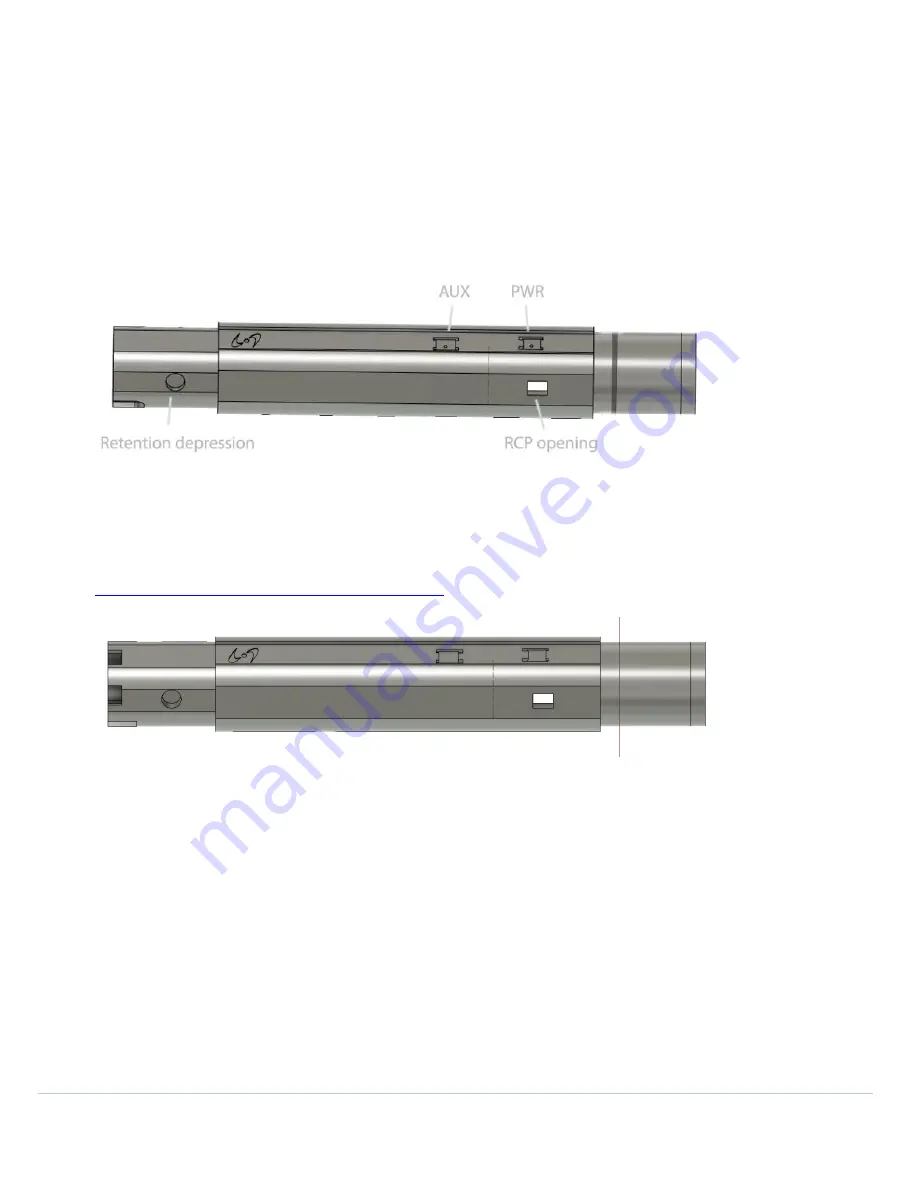
Saberz Project
M Chassis Installation Guide
C
HASSIS
M
ODELS
Version 1.9.5_b
–
September 18, 2022
•
Page 2
2
Chassis Models
There are two versions of the Saberz Project M chassis (one for 24mm speakers and a new version for 28mm speakers):
Standard:
-
Designed for 24mm Smuggler’s Outpost speakers
- 1.3mm RCP port under the emitter-side rivet.
- M6*8 chassis retention screw (part of the speaker-side rivet)
- Supports 7/8 NPXL blades.
Hero:
- All features of the standard version.
-
Designed for 28mm Smuggler’s Outpost speakers
. Requires modifications to the 28mm speakers as seen in the
following YouTube video:
https://www.youtube.com/watch?v=E5NMMniEBG8
2.1
Supported Features
-
ProffieBoard v2.2
-
Designed using the Keystone 18650 battery sled for fully removable batteries
-
External 1.3mm recharge ports (for use with 1A 3.7V Li-ion smart charger)
-
24mm speakers
-
Shtok V3 NPXL connectors
-
The chassis pair will be completely and firmly anchored in place within the hilt by a “retention rivet” (which is part of
the chassis kit)































