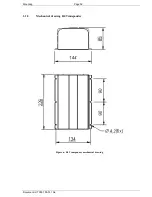Mounting Page
24
Document id: 7000 108-011 A2
2.8.6 Radio
settings
The radio parameters have a default setting. Normally it is not
needed to update these settings. The default settings are:
AIS 1
Channel 2087
AIS 2
Channel 2088
DSC Channel
70
If a change is needed, start from the following view and follow the
steps described:
Press the function key “VHF Radio Settings”. The following view
should be displayed:
Change VHF Radio Parameters
1. Enter edit mode by pressing function key “Change Settings”
2. Use (
∧
∨
< >) to select the field to change and press (Enter)
3. Enter the desired value using the number keys. To delete a
character, use the function key “Backspace”. Press (Enter) when
done.
4. Repeat procedures 2-3 for every field.
5. Exit edit mode by pressing function key “Apply and Exit”