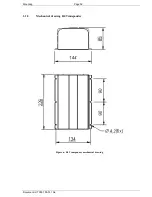Mounting Page
20
Document id: 7000 108-011 A2
2.8.3 Engineering
Mode
Before configuring the system the user needs to enter the
Engineering Mode. To do this press the MODE key and then press
the function key “Config”. The following should be displayed:
Entering Engineering Mode
:
1. Enter Engineering Mode by pressing the function key
“Engineering Mode ON”
2. Use (<>) to select “YES” or “NO” and press (Enter)
3. To set parameters etc. follow the steps as described in the
following sections.
2.8.4
MMSI , IMO number, Call Sign, Ships Name, Height Over Keel
Go to the Configuration Menu by pressing the MODE key and then
press function key “Config”. The following view should be
displayed: