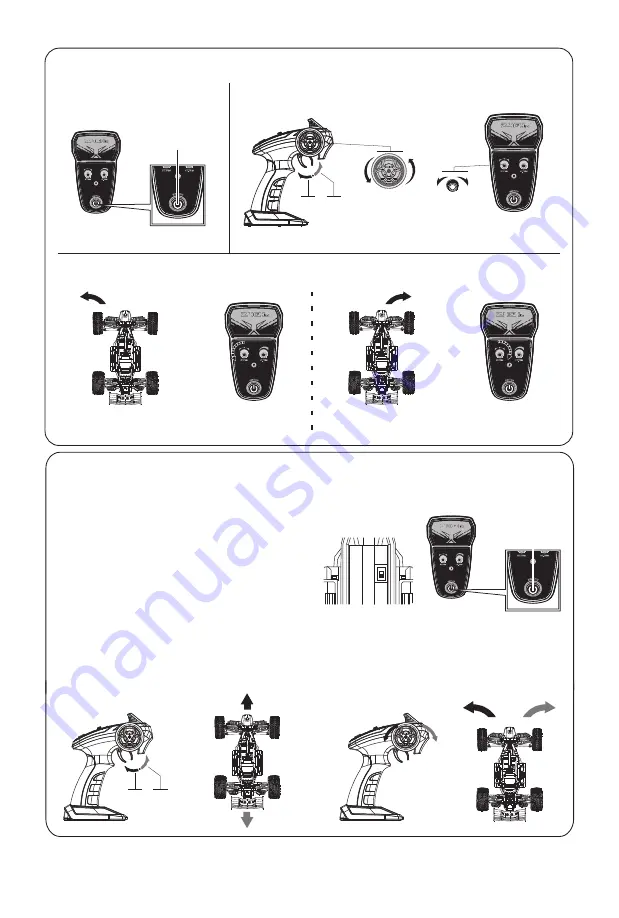
- 3 -
Power Switch
5. REMOTE CONTROL PARTS DESCRIPTION AND STEERING FINE-TUNING
(1). Remote control power
switch: (Fig. 9)
(2). Remote control parts functions
description: (Fig. 10)
(2). Steering fine-tuning: Let the racer resume straight forward, when it is unable to travel straight.
(Fig. 10)
(Fig
.
11)
(Fig
.
12)
(Fig. 9)
(Fig. 13)
(3). Put the finger around the remote control trigger,
and push backward, the racer will drive forward;
use your finger to push forward the trigger, the
car will drive backwards (Fig
.
14).
(4). When using the trigger to control the racer, turn
the steering wheel at the same time, to control the
left/right-turn of the racer.
(1). Install the steering wheel onto the remote control.
(2). Set the frequency of the remote control and the vehicle:
A:When setting up for the first time, the power switches of
racer and remote control must be turned on at the same
time within 3 seconds. When the frequency is correcting,
the racer and remote control power indicator lights will
flash. When the frequency correcting is completed, the
power indicator light is on all the time.) (Fig
.
13)
B. If the time is not enough to match the frequency, first
turn off the racer and remote control power, and
then re-correction.
Power Switch
Left-turn
(Fig. 15)
(Fig. 14)
6.CONTROL RACER
Note: When the power of the remote control racer and the remote control is low, the power
indicator light flashes, so the battery should be replaced or the rechargeable battery pack
should be recharged.
Steering Wheel Fine-tuning
Button
Forward Backward
Forward Backward
When the racer turns to the left, please turn the
steering fine-tuning clockwise. (Fig
.
11)
When the racer turns to the right, turn the steering
fine-tuning counterclockwise. (Fig
.
12)
Remote Control
Switch
Right-turn
ON
OFF


































