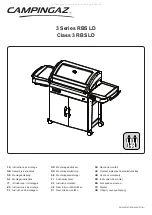7 - English
WARNING:
Battery tools are always in operating condition. Lock the
switch when not in use or carrying at your side, when
installing or removing the battery pack, and when install-
ing or removing bits.
VARIABLE SPEED SWITCH TRIGGER
See Figure 2, page 9.
The variable speed switch trigger delivers higher speed with
increased trigger pressure and lower speed with decreased
trigger pressure.
To turn the driver
ON
, depress the switch trigger. To turn it
OFF
, release the switch trigger and allow the collet to come
to a complete stop.
NOTE:
A whistling or ringing noise coming from the switch
during use is a normal part of the switch function.
NOTE:
Running at low speeds under constant usage may
cause the driver to become overheated. If this occurs, cool
the driver by running it without a load and at full speed.
INSTALLING / REMOVING BATTERY PACK
See Figure 3, page 9.
Lock the switch trigger.
Insert the battery pack into the product as shown.
Make sure the latches on each side of the battery
pack snap in place and battery pack is secured before
beginning operation.
Depress the latches to remove the battery pack.
For complete charging instructions, see the operator’s
manuals for your battery pack and charger.
INSTALLING / REMOVING BITS
See Figure 4, page 9.
To install bits
, remove the battery pack from the tool.
Push the bit into the collet until it clicks into place.
NOTE:
If the bit does not insert easily into the collet, pull
the collet forward and reinsert the bit.
Pull on the bit to make sure it is secured in the collet. There
may be some play in the installed bit; this is normal.
NOTE:
Use only impact quality bits with a locking groove.
WARNING:
Make sure the bit is secured in the collet before using
the impact driver. Failure to do so could cause serious
personal injury.
To remove bits
, remove the battery pack from the tool.
With the nose of the tool pointed away from you, pull the
collet away from the driver.
The bit will eject from the collet.
LED LIGHT
See Figure 5, page 9.
The LED light located on the front of the tool base illuminates
when the switch trigger is depressed.
If the tool is not in use, the time-out feature will cause the
lights to start fading and then shut off.
The LED light illuminates only when there is a charged battery
pack in the tool.
USING THE IMPACT DRIVER
See Figures 6 - 7, page 9.
NOTICE:
The impact driver is not designed to be used as a drill.
WARNING:
Do not drive a screw where there is likely to be hidden
wiring behind the surface. Contact with a “live” wire will
make exposed metal parts of the tool “live” and possibly
shock the operator. If you must drive a screw where hid-
den wire may be present, always hold tool by insulated
gripping surfaces (handle) when performing the operation
to prevent a shock to the operator.
Check the direction of rotation selector for the correct
setting (forward or reverse).
Hold the impact driver with one hand.
Place the bit on the screw head, bolt head, or nut and
slowly depress the switch trigger. Start the bit slowly for
more control.
As the screw, bolt, or nut is driven, impacting will begin.
ELECTRIC BRAKE
The electric brake will stop the bit rotation after the operator
releases the switch trigger.
OPERATION