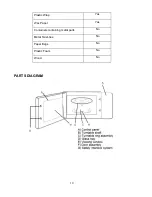16
P
RESET
(D
ELAYED
S
TART
)
F
UNCTION
If you do not want the cooking cycle to start immediately, you can preset the cooking
menu and time. By doing this, your cooking selection will automatically start at a time
you prefer. This can be done in two steps:
1. Setting the current clock;
2. Setting the cooking menu and time.
For example, now it is 12:30. If you would like for the oven to start automatically at
100P microwave power for 9 minutes and 30 seconds but only do so at 14:20. Follow
these steps:
Step 1
– Setting the current clock
1. In standby mode, press the Preset. Clock button. The display will show
“00:00”.
2. Set hours by pressing the Time. Weight button. The display will show
“12:00”.
3. Press the Preset. Clock button again to confirm the hours.
4. Set the minutes by pressing the Auto Cooking/ Time. Weight button. The display
will show 12:30.
5. Press the Preset. Clock button once or wait for five (5) seconds to confirm the
selection.
Step 2 - Set the cooking menu and time
6. Select the cooking power by pressing the Micro Power button. The display will
show 100P.
7. Press the Auto Cooking/ Time. Weight button to set the amount of cooking time
required. The display will show 09:30
8. Press and hold the Clock button for three (3) seconds to return to the current
clock.
9. Set the time you expect to start. Repeat the steps 2-4.