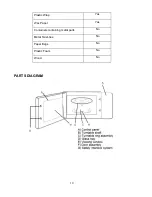12
1. Once the oven is plugged in, switched on and ready for input, the LED display will show
“
:
”.
2. Press the Preset. Clock button once and
the display will show “00:00”.
3. Press the Auto cooking/Time. Weight button to set the amount of hours. Once selected, the
display will show “08:00”.
4. Press the Preset. Clock button again.
5. Now press the Auto cooking/Time. Weight button to set the amount of minutes. Once
selected, the display will show “08:30”.
6. To save your selection, press the Preset. Clock button once or wait for five (5) seconds.
The time on the numbers will no longer flash.
Note:
If the clock is not programmed/ set by the user then it will not show when the microwave
is switched on.
During the process of setting the clock, if you press the Pause/ Cancel button, the oven
will revert to the previous status automatically and clear your clock selection.
M
ICROWAVE
C
OOKING
This function is used for cooking and heating food. Press the Micro Power button, the LED
display will cycle through and show 100P
—80P—60P—40P—20P each time it is pressed.
Microwave Power Chart:
Microwave Power
Display
High power
100% microwave power
Applicable for quick and thorough cooking.
100P
Medium High power
80% microwave power
Applicable for medium express cooking.
80P
Medium power
60P