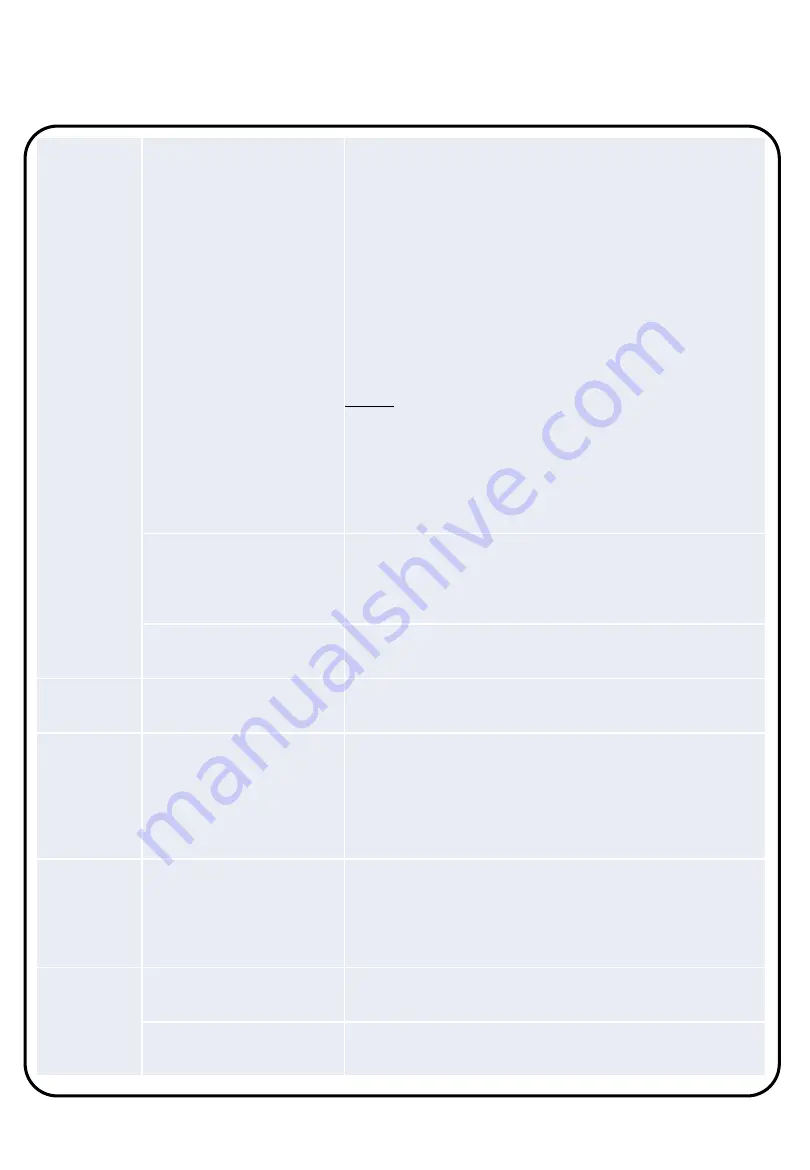
Sparking
Burnt on food debris
Spillages or splashes can burn and catch fire, all food that is put into
the microwave should be appropriately covered. All spillages or
splashes must be cleaned, and all areas of microwave cleaned after
each use.
Burnt on food debris in the microwave, on the waveguide and the
behind the waveguide can cause the microwave to 'spark'. This is
because burnt on debris can be focused on by the microwaves and
spark.
Microwaves must be thoroughly cleaned after every use to ensure
no food is burnt on to any part of the microwave.
If the microwave does 'spark' the waveguide must be disposed, the
must be microwave cleaned thoroughly and then contact customer
services for a replacement waveguide.
The replacement waveguide should be fitted and the microwave
should operate normally. However, if the microwave 'sparks' again
on first use (after the waveguide has been replaced and the
microwave cleaned), please contact the customer services for
further advice.
Metal or foil
No metal or foil should be put inside a microwave as it can cause
'sparking' which can damage the microwave.
The only metal accessories that should be used inside the microwave
are the ones supplied by the manufacturer.
Pressure build up in food
Food with none porous skins (potatoes for example), must be
pierced to allow steam to escape. As the build up of pressure can
cause food to burst and create a 'fire hazard'.
Paint
damage/peeling
Maintenance
If the microwave is within its warranty period, please contact
customer services for further advice or take the microwave back to
the retailer it was purchased from for a refund or replacement.
Light not
working
Bulb not working
Due to the construction of microwaves and certain 'dangerous'
components inside. The light bulb can only be changed by a qualified
service engineer.
If the microwave is within its warranty period, please contact
customer services for further advice or take the microwave back to
the retailer it was purchase from for a refund or replacement.
Over heating Cooling vents covered
Cooling vents allow the heat and steam to escape from the
microwave. These cannot be covered as it can cause excessive water
to settle inside the microwave or the microwave to overheat.
The installation instructions in the instruction manual must be
followed or the warranty will be void.
Too noisy
1. Glass turntable fitted
incorrectly
Check that the glass turntable has been placed correctly on the
turntable and is not hitting the walls/doors of the microwave during
operation.
2. Dishes/plate are too large for
the microwave
Check that the dishes/plates are the correct size for the microwave
and that they are not hitting the walls/door of microwave during
operation.
37
Problem solving




















