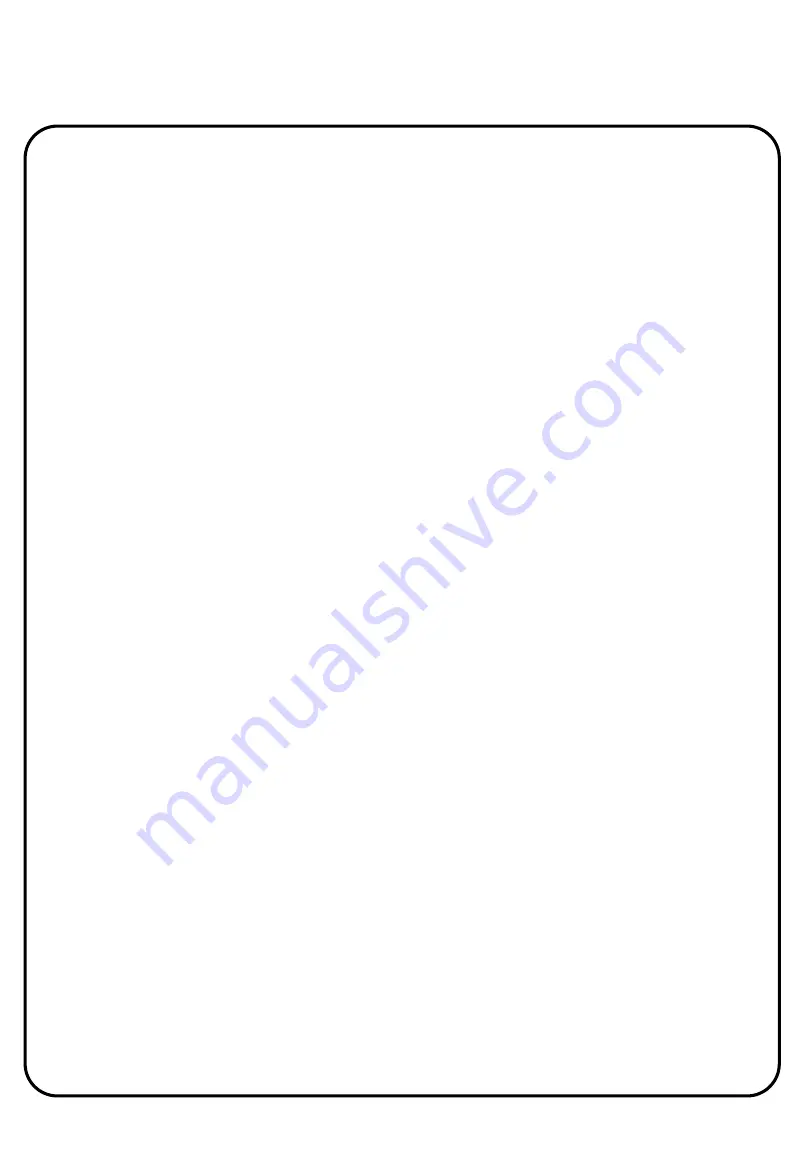
24
Using the microwave oven
Clock Setting
When the microwave oven is first turned on, the oven will display "0:00",
the buzzer will ring once.
1) Press the
“CLOCK/TIMER”
button twice to choose hours or minutes for
alteration. The hour figures will flash. When altering the hours the ‘’00’’ on
the Left Hand Side will flash.
2) Turn the
“TIMER/WEIGHT/AUTO MENU”
dial to adjust the hour figures,
the input time should be within 0 - 23(this is a 24-hour clock).
3) Press the
"CLOCK/TIMER“
button again and the minute figures will flash.
4) Turn the
“TIMER/WEIGHT/AUTO MENU”
dial to adjust the minute
figures, the input time should be within 0 - 59 (60-minutes).
5) Press the
"CLOCK/TIMER"
button to finish the clock setting procedure.
The
":"
will then flash.
Note:
1) If the clock is not set, the microwave will not function when powered.
2) During the process of clock setting, if you press "
STOP/CLEAR
“ button,
the oven will go back to the previous status.
Important note:
To remove any residue from the oven that may have been left from the
manufacturing process, you should place a cup that is half filled with
water in the microwave.
Set the microwave on its highest power level for 2 minutes, the cup and
water will be hot so care must be taken when removing it from the oven.
afterwards
















































