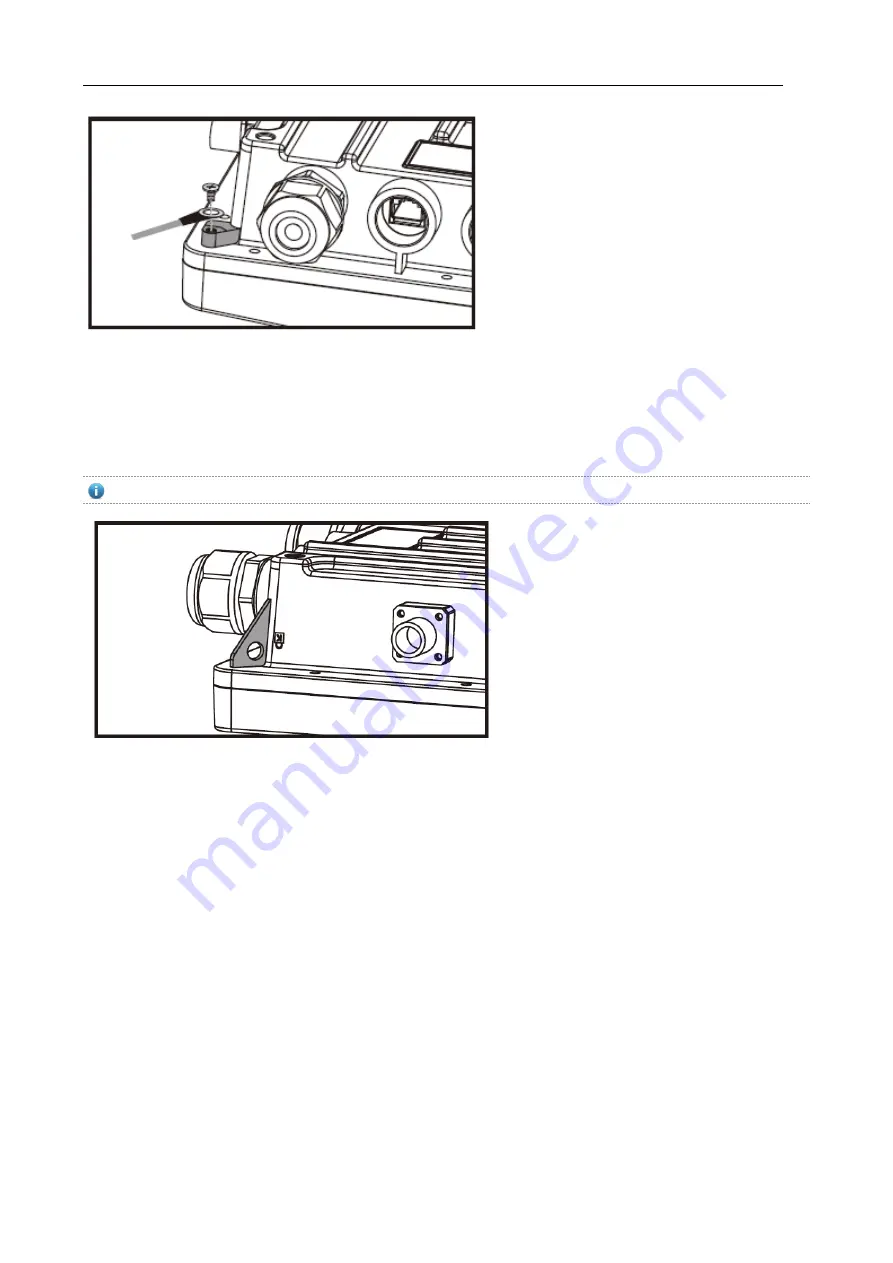
RG-AP630(CD) Wireless Access Point
Quick Installation Guide
The grounding cable is made on site. Connect the supplied grounding wire (yellow-green) to the AP grounding connector
on one end and ground the wire on the other end through OT terminals.
12
Installing the Security Lock (Optional)
The security lock is user-supplied.
The lock loop on the AP is for your security needs. You can fasten the AP to a fixture for anti-theft. First, fasten the cable
of a security lock to a fixture. Second, secure the lock plate into the lock loop.





























