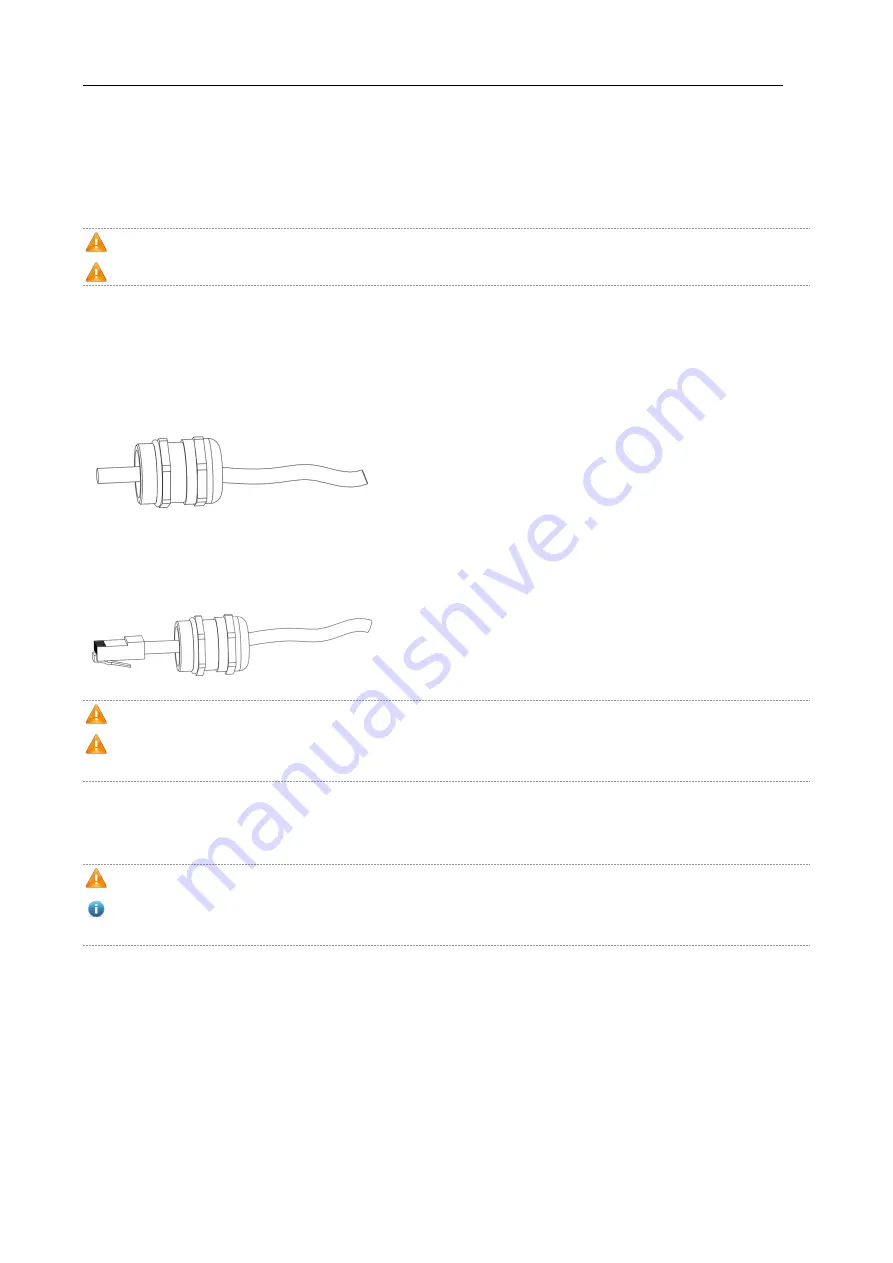
RG-AP630(CD) Wireless Access Point
Quick Installation Guide
3)
Insert the plug of the fiber into the SPF port.
4)
Tighten A.
5)
Combine B and C and put the combination into A.
6)
Tighten D before applying waterproof glue to its joint with A.
Before removing the optical fiber, dismantle the liquid-tight adapter first and then the plug.
If the diameter of LC-LC fiber is not 2.7
±
0.2mm, waterproofness of the adapter cannot be guaranteed.
10
Connecting the Network Cable
Thread the original network cable through the liquid-tight adapter.
Attach the plug into one end of the network cable nearest to the head of the liquid-light adapter.
Insert the plug into the PoE IN port, and tighten the liquid-tight adapter.
Make sure the plug is correctly inserted. The plug gets damaged when the liquid-tight adapter is wrenched
improperly. Before removing the network cable, dismantle the liquid-tight adapter first and then the plug.
11
Connecting the Grounding Cable
Make sure the AP and the power source share the common ground points.
A lightning arrester is integrated into the AP. In general, no additional lightening arrester is required. If there is higher
requirement for lightening protection, you can purchase it on your own.





























