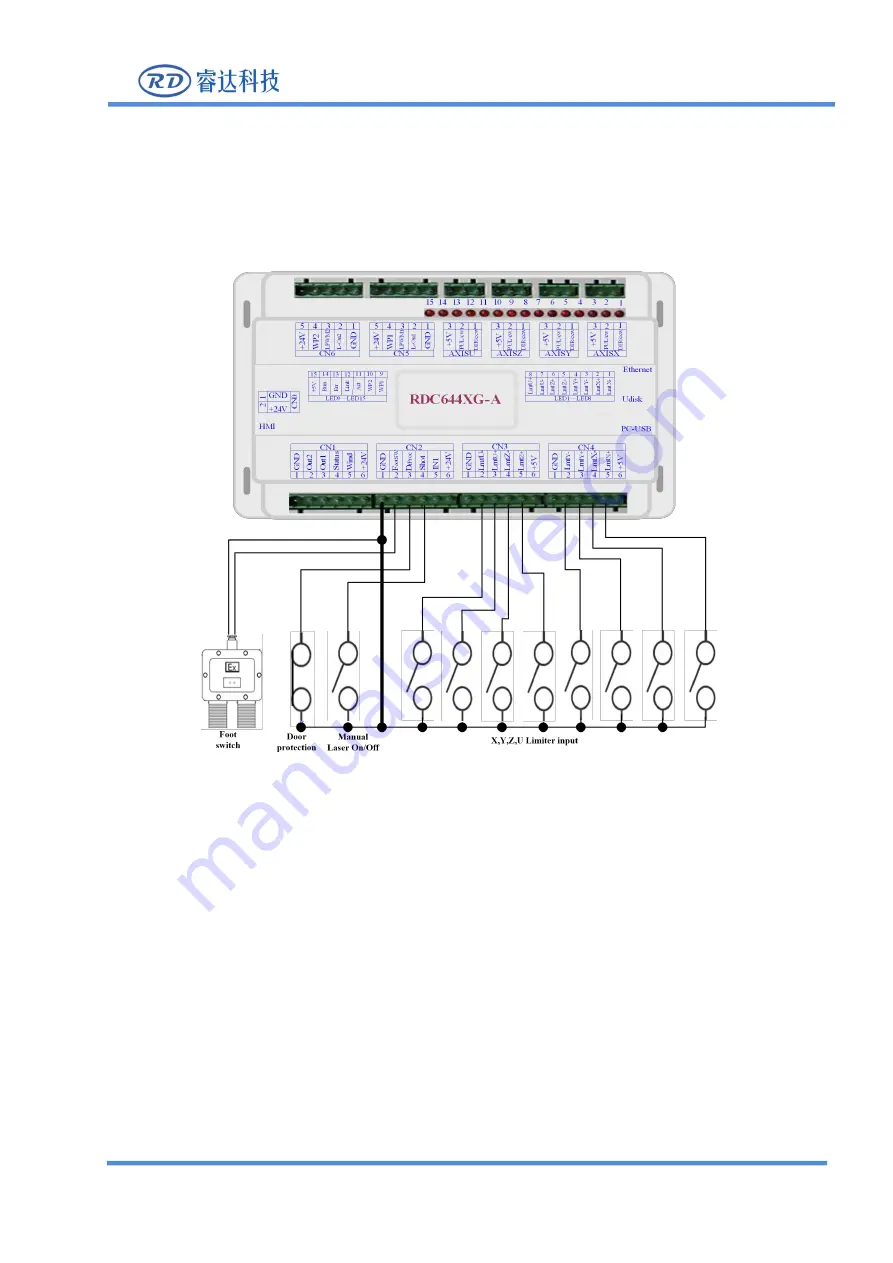
User
’
s Manual of RDC6445GZ Control System
SHENZHEN RUIDA TECHNOLOGY
29
7.1 Input
The two water protection inputs are 24V logic level; all other inputs are compatible with
5V/12V/24V logic level.
Input connection shown as below
Figure 7.1-1 example of input

















