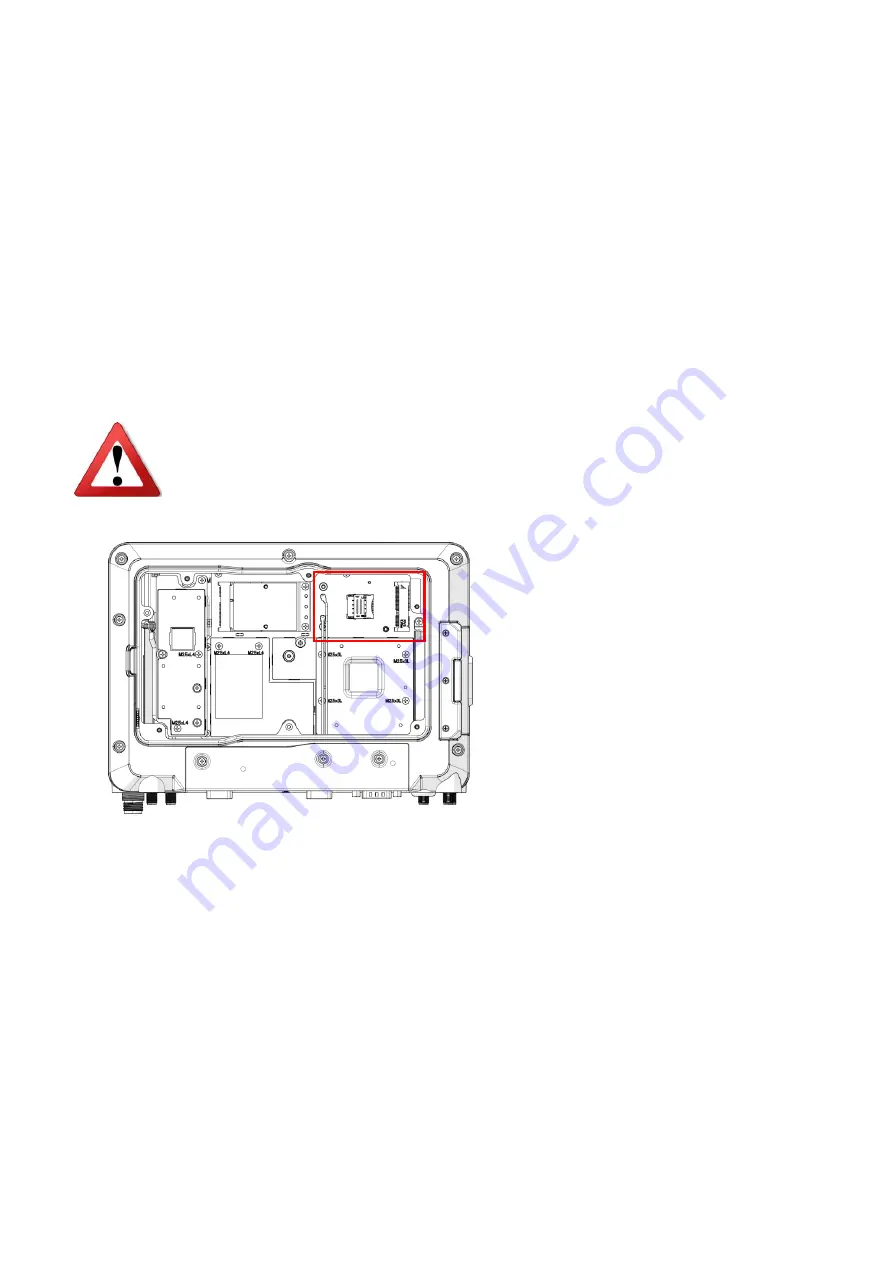
21
Installing/Removing the WWAN module
WWAN card slot is also located on the rear side; it is next to the Wi-Fi module. Please read
through the following introduction to install or remove the module
1. Power down the device and disconnect it from all the power sources.
2. Un-mount the device from the mounting apparatus; make sure that the display surface is
protected.
3. Open the service cover; locate the WWAN module slot on the MT7000.
Please make sure that the device is completely powered off and make sure
the power status LED light is off when removing WWAN module.
4. Install or remove the module.
Optional WWAN Module Installation
If you wish to install optional mini WWAN module please follow the instructions below:






























