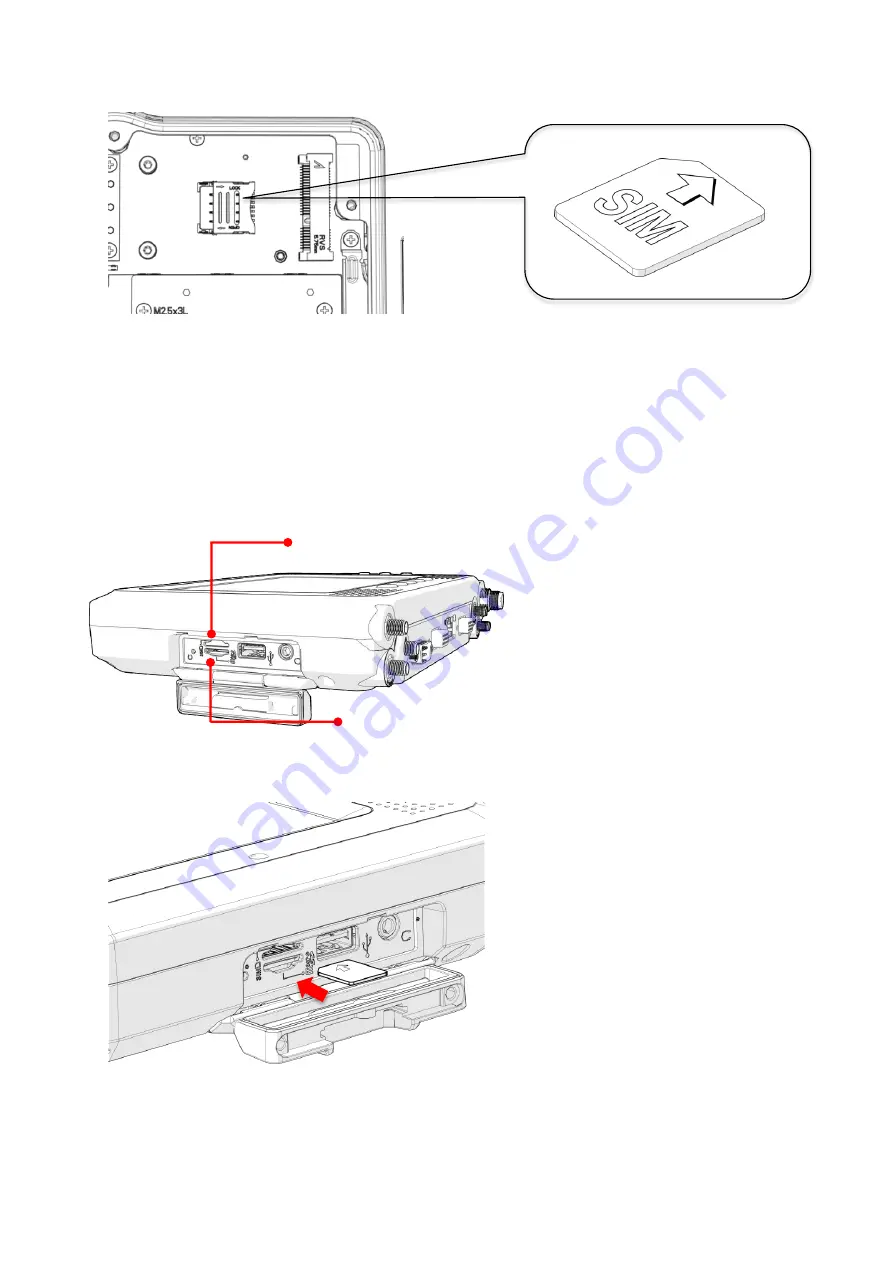
20
7. Insert the SIM card into the SIM card holder.
8. Close the cover of the SIM card holder.
External SIM slot
1. Shut down the system properly and disconnect the device from all power sources.
2. Open the side cover; you can see the Mini SIM card and SD card slot.
3. Insert your SIM card. Make sure the angled corner of the card is positioned correctly.
SIM Card Slot
SD Card Slot






























