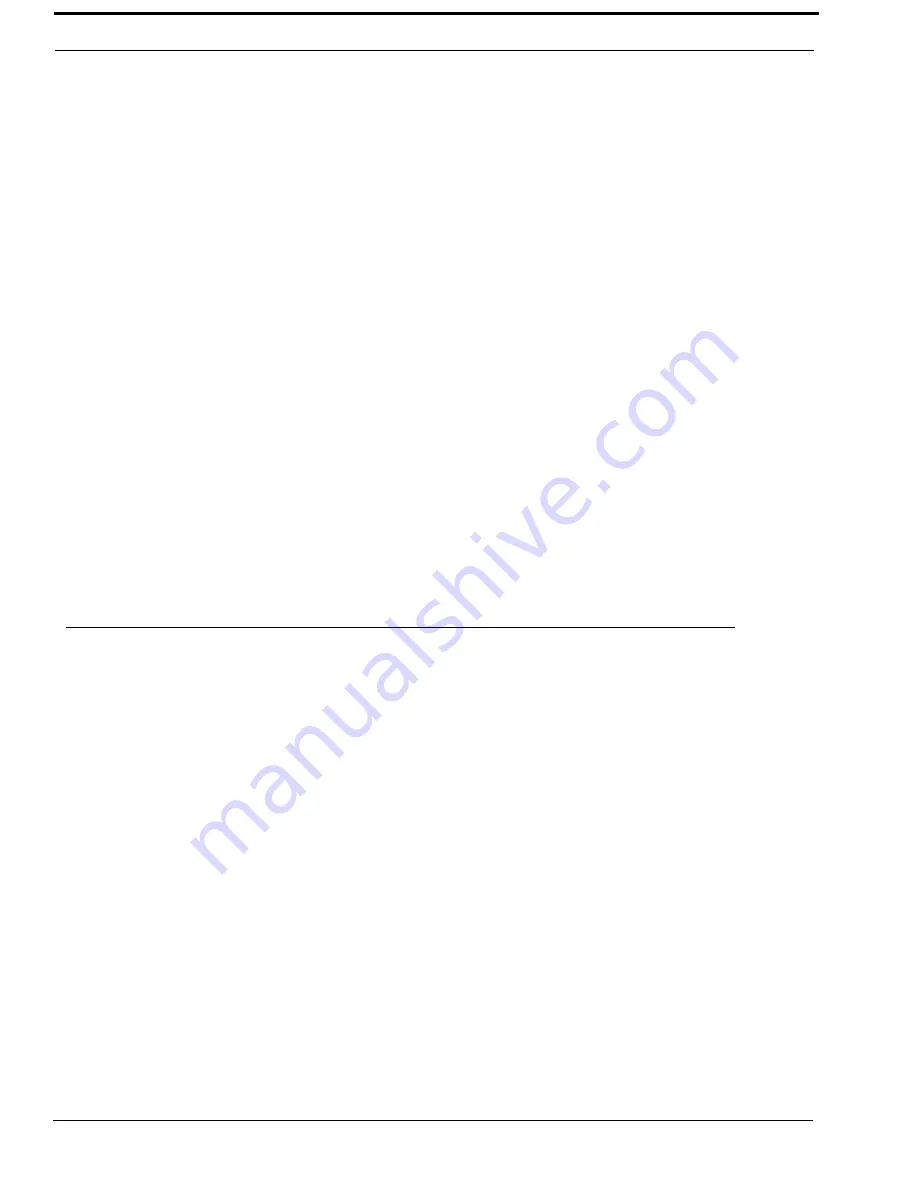
26
Service Menu
Using Multiple Expansion Panels (PAM-16 Only)
When using multiple expansion panels, some MOD numbers may have to be reassigned so each group of four (4) keys has its
own unique MOD number. Table 3 on page 24 shows the correspondence between MOD numbers, key numbers, and setup
pages.
EXAMPLE:Connecting one EKP-20 along with a PAM-16
Use the default MOD numbers as shown in Table 3 on page 24. Next, assign setup pages, see “Page (1 –
4) Menu” on page 22 You should assign one setup page as MAIN. This page corresponds to the keys on
the PAM-16. Assign a second setup page as “EXP1”. This page corresponds to the first 16 keys on the
EKP-20. Assign a third setup page as “EXP2”. The first four (4) keys on this setup page corresponds to
the remaining four (4) keys on the EKP-20. The remaining 12 keys on the setup page are not used. If
you want to connect LCPs, you can use one LCP-12 and one LCP-20 without changing the ROMs.
EXAMPLE:Connecting two EKP-20 Expansion Panels along with a PAM-16
From Table 3 on page 24 you can see the EKP-20 has default MOD numbers 5 through 9. One of the
EKPs must therefore be reprogrammed to use MOD 10 through 14. Also, assign one setup page a
MAIN
. (To assign setup pages, see “Page (1 – 4) Menu” on page 22) This page corresponds to the keys
on the PAM-16. Assign a second setup page as
EXP1
. This page corresponds to the first 16 keys on the
first EKP-20. Assign a third setup page
EXP2
. The first four (4) keys on this setup page corresponds to
the first 12 keys on the second EKP-20. The remaining 12 keys on this setup page corresponds to the
first 12 keys on the second EKP-20 Assign the last setup page as
EXP3
. The first eight (8) keys on this
page corresponds to the remaining 8 keys on the second EKP-20. The remaining eight (8) keys on the
setup page are not used. If you want to connect to LCPs, you can use one LCP-12 for the PAM-16 and
one LCP-20 for the first EKP-20 without changing the ROMs. You must change the ROM in the second
LCP-20, however, to match the MOD number for the second EKP-20.
TABLE 4.
The relationship between setup pages, key numbers and MOD numbers.
Setup Page 1
Keys 1-4
MOD 1
Keys 5-8
MOD 2
Keys 9-12
MOD 3
Keys 13-16
MOD 4
Setup Page 2
MOD 5 Do not assign this MOD ever! It is used exclusively for the SELECT control and call waiting display.
Keys 17-20
MOD 6
Keys 21-24
MOD 7
Keys 25-28
MOD 8
Setup Page 3
Keys 29-32
MOD 9
Keys 33-36
MOD 10
Keys 37-40
MOD 11
Keys 41-44
MOD 12
Setup Page 4
Keys 45-48
MOD 13
Keys 49-52
MOD 14
Summary of Contents for PAM-16
Page 1: ...PAM 16 Production Audio Monitor User Instructions 9350 7771 000 Rev E 7 2010...
Page 4: ......
Page 8: ...ii...
Page 33: ...31 Quick Reference Menu...
Page 34: ......





















