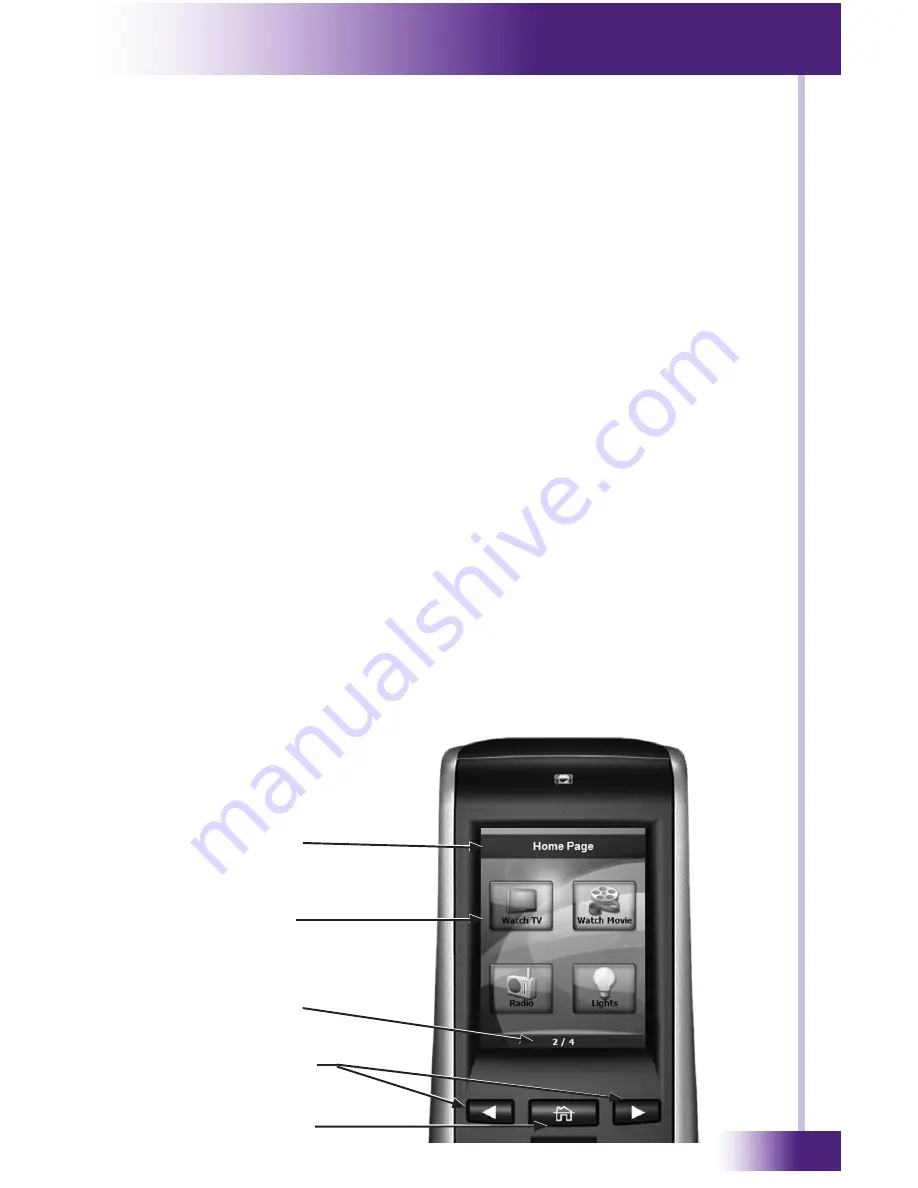
19
It’s Under Control
®
PROGRAMMING THE T2-Cs+
The T2-Cs+ is programmed using RTI’s
Integration Designer
®
software.
RTI dealers can download the software from:
www.rticorp.com/dealers
A PC running Windows XP
®
, Windows Vista
®
, Windows 7
®
or later Microsoft
operating system with a USB port is required.
THE TOUCHSCREEN DISPLAY
The T2-Cs+ touchscreen display may be programmed using a grid for
simplified alignment of button bitmaps or turning the grid off in Integration
Designer, allows the placement of buttons anywhere on the screen.
The display is organized as a series of pages and frames. A page consists
of one or more frames, and only one frame is displayed on the touchscreen
at a time. Normally the frames of a page are programmed to contain
objects (buttons, text, graphics, etc.) that are related in some way. For
instance, they may all display information necessary for controlling a DVD
player or a list of favorite channels. The commands or macros programmed
onto the hard buttons of the T2-Cs+ remain constant for all of the frames
of a given page.
By default, the T2-Cs+ has one Home page, all other pages are normally
accessed from links on the Home page. In addition, any page can contain
a button with a link to any other page when selected. By default, pressing
the HOME button at any time will return you to this page. It is possible,
however, to program the Home button to behave differently if desired.
Use the frame scroll buttons to navigate through a page’s frames (note:
the frame scroll button functionality cannot be changed).
CHAPTER
3 | OPERATION
PAGE TITLE
FRAME
NUMBER
TOUCHSCREEN
FRAME SCROLL
BUTTONS
HOME
BUTTON














































