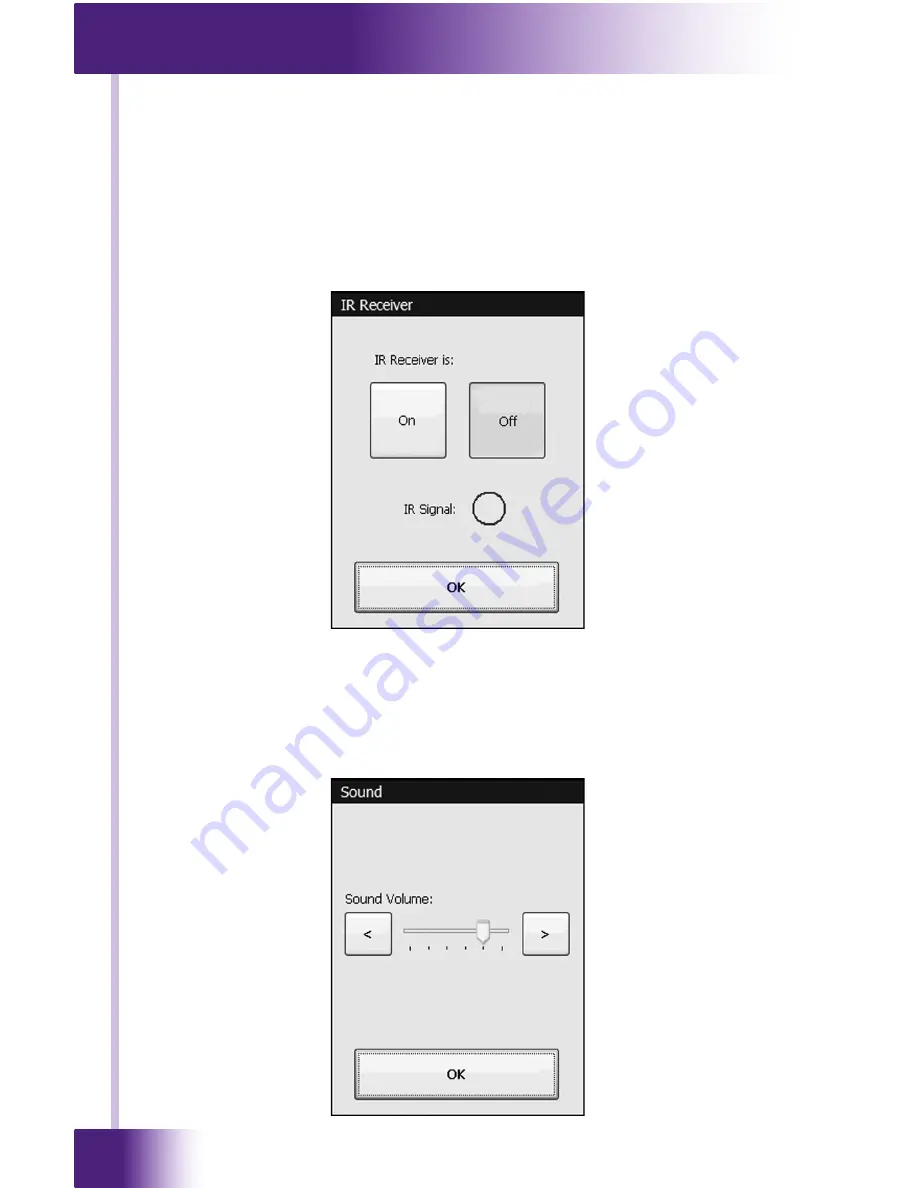
In-Wall Controller
RK3-V
22
CHaPteR 4 | OPeRatIOn
IR ReCeIVeR
This button displays a window that allows you to enable or disable the
front panel IR Receiver. The IR Signal graphic turns red to indicate IR data
and/or noise being detected by the receiver. This helps to determine if you
should enable the receiver in a particular environment.
Press the OK button when finished.
sOund
This button displays a window that allows you to adjust the volume of the
audible speaker. The speaker sound provides feedback that a button was
pressed. Press the arrows to the left or right to adjust the volume.
Press the OK button when finished.
There are six
discrete volume
settings. The
lowest setting
disables the
speaker.

























