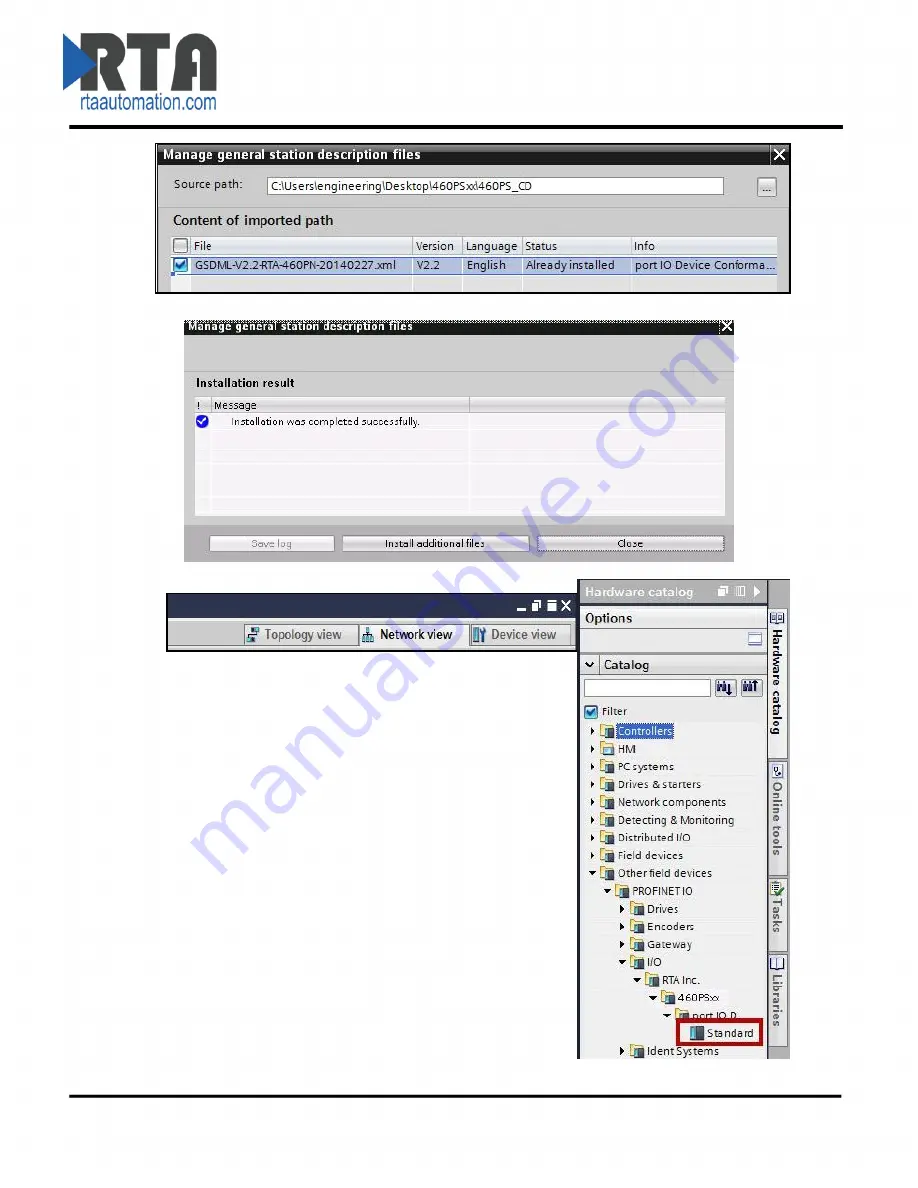
Real Time Automation, Inc.
27
1-800-249-1612
6)
Click Close when it was installed successfully.
7)
Click the Network View tab in your project.
8)
Navigate to the right-hand side of the screen under the
Hardware catalog and you will see the RTA profile under:
Other field devices->PROFINET IO-> I/O->RTA Inc. ->
460PSxx->port IO Device Conformance Test 1 ->Standard






























