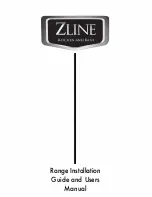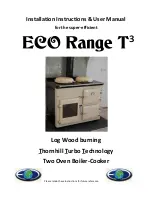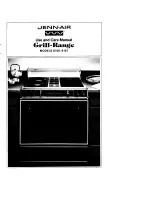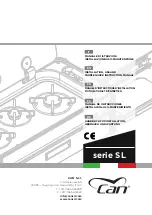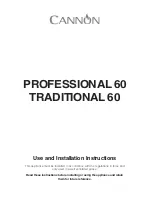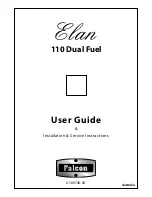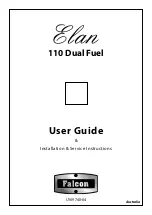-5-
• Any cookware should have a thick, flat and dry base of the same diameter or slightly
bigger than the hob. If the cookware diameter is smaller than the hob, heat will be
wasted.
• Cookware with uneven bases is very inefficient, making the cooking time longer and
wasting electricity.
• Cookware made of flameproof glass, suitable for ceramic hob cooking, should match
the hob size. Pans projecting beyond the hob may be broken due to temperature
stresses. The heated pan must never be filled up with cold water or placed on cold
metal or stone surfaces.
• Always use the pan with its lid on. This prevents the accumulation of vapour in the
kitchen.
Correct !
• Low current consumption
• Good heat transfer
- even pans
- pan and plate diameters are equal
- pan covered with lid
8
8
Wrong !
• High current consumption
• Poor heat transfer
• Longer cooking time
Fig. 6A
COOKWARE SELECTION
26211-031106.qxp 17/11/2006 10:10 Page 8
1) Select alarm setting 2) Enter time with + or – keys 3) Time will be displayed mode.
(eg:5 minutes)
after a few seconds.
When the set period ends the alarm starts beeping. You can stop
the alarm by pushing any button.
ALARM VOLUME SETTING
You can select the 3-level volume of your oven by pressing the
button. Alarm volume is changed with every push on the key.
Note: By factory default, volume is set to the highest. In the event
of power failure, the volume setting will be reset to the factory
default, if changed.
DISPLAY BRIGHTNESS SETTING
You can select the 3-level display brightness setting by pressing
the
button. The display brightness setting will change with
every push on the key.
Note: By factory default, the brightness is set to the highest. In the
event of power failure, the brightness setting will be reset to the
factory default, if changed.
IN THE EVENT OF POWER FAILURE
In the event of power failure your oven will be switched off for
safety reasons. This is indicated by the flashing of the hand icon
on the display. All current cooking programmes will be deleted.
Display shows 12:00 and the clock should be set. First switch on
the oven by pressing the
COOKING WITHOUT A PROGRAM (MANUAL)
It means that you start and finish
cooking
without
making
any
programming. If there is any
programme in the memory you need
to reset the programme. Press the
button to reset.
1. If there is a programme in the memory, it will be reset when the
button is pressed and manual cooking will be started.
2. After putting in the oven the food that you want to cook set the
oven control button to the concerned position shown in the
cooking table.
3. Your oven works manually. Check your food with certain
intervals and finish cooking by switching the oven control button
to off (zero) position (since there is no programme).
Now you finished cooking. Your food is ready for servicing.
SEMI AUTOMATIC PROGRAMMING
It is the instant start of cooking and stopping after a
predetermined period. In this programme, you need to enter the
cooking time.
1) The time is 18:30
2) Switch to the cooking 3) Enter the time length.
time setting mode
by + or - keys.
1. Switch the oven selector switch and thermostat button to the
positions indicated on the cooking table.
2. Enter the cooking time by pressing the (+) button in 5 seconds
after pressing the
button. You can reduce the time by the (-)
button. During setting
icon starts flashing and after 5
seconds the display is fixed showing the time.
THE FLASHING HAND ICON INDICATES THAT THE OVEN IS SWITCHED OFF
AND THAT YOU NEED TO PRESS THE
BUTTON TO SWITCH TO THE
NORMAL POSITION.
3. As an example you can enter the desired period as 2 hours 15
minutes. Cooking starts. After 5 seconds clock setting will appear
on the display. You can view the remaining time by pressing the
button any time during cooking.
USING THE COOKER – TOP CAVITY GRILLING
The clock timer has to be set for the oven to function correctly.
Setting the time of day
Press and hold the
and
buttons while pressing the
or
button to set the
time. When the correct time is shown on the display release all buttons and clock will start
automatically.
Fig. 7
ALARM/
TIMER
STOP
TIME
MANUAL
COOKING
DECREASE
TIME
INCREASE
TIME
START
TIME
The top cavity control turns the grill on and off (Fig. 8). Press in
the control knob and turn clockwise to select the grill temperature
When grilling use the heat deflector to deflect the heat away from
the control panel (Fig. 9). It may get hot in use.
Place the food in the middle of the grill pan and position the pan
so the food is near but not touching the top element. Do not line
the grill pan with aluminium foil. Use the handle when handling the
grill pan (Fig. 10).
When the food is cooked turn the top cavity control to off (
�
).
10
10
Fig. 9
Fig. 10
GRILL
PAN
HEAT
DEFLECTOR
OVEN ON
LIGHT
GRILL ON
LIGHT
Fig. 8
25988-050106.qxp 14/03/2006 11:21 Page 10
Pan too small !
Uneven pan bottom !
Lid not properly in place!
Fig. 6B
Fig. 6C
Fig. 6D
Important !
1. Never turn the hob on before placing a pan on it, except when first used.
2. If the ceramic hob is not to be used for a long time, apply a little grease to the
painted surface.
3. Do not allow spills to be burnt onto the hob since baked stains are very
difficult to remove.
-5-
• Any cookware should have a thick, flat and dry base of the same diameter or slightly
bigger than the hob. If the cookware diameter is smaller than the hob, heat will be
wasted.
• Cookware with uneven bases is very inefficient, making the cooking time longer and
wasting electricity.
• Cookware made of flameproof glass, suitable for ceramic hob cooking, should match
the hob size. Pans projecting beyond the hob may be broken due to temperature
stresses. The heated pan must never be filled up with cold water or placed on cold
metal or stone surfaces.
• Always use the pan with its lid on. This prevents the accumulation of vapour in the
kitchen.
Correct !
• Low current consumption
• Good heat transfer
- even pans
- pan and plate diameters are equal
- pan covered with lid
8
Wrong !
• High current consumption
• Poor heat transfer
• Longer cooking time
Fig. 6A
COOKWARE SELECTION
Pan too small !
Uneven pan bottom !
Lid not properly in place!
Fig. 6B
Fig. 6C
Fig. 6D
Important !
1. Never turn the hob on before placing a pan on it, except when first used.
2. If the ceramic hob is not to be used for a long time, apply a little grease to the
painted surface.
3. Do not allow spills to be burnt onto the hob since baked stains are very
difficult to remove.