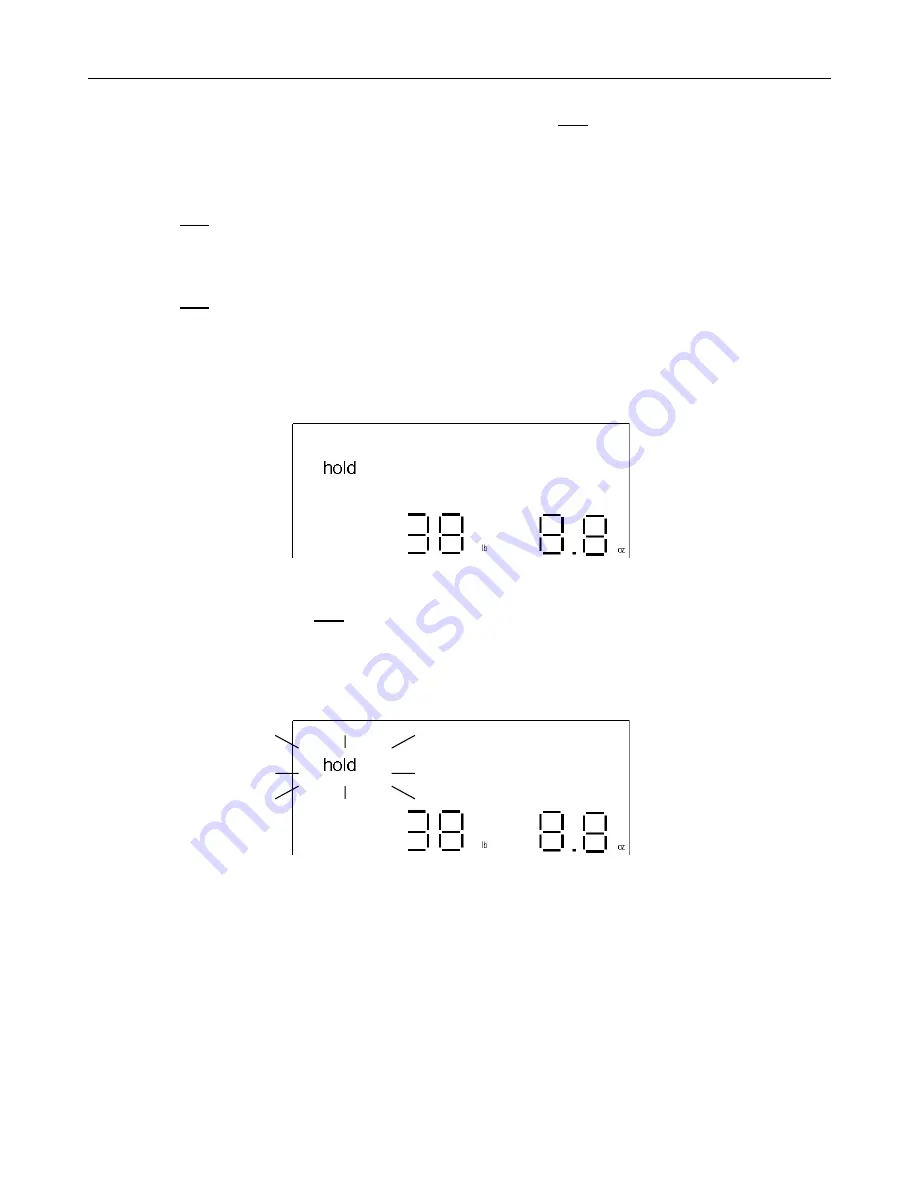
14
HOLD FUNCTION
The “hold” function allows the weighing of large boxes or items that hang past the edge of the platform and cover or
block the scale display, preventing the weight from being read. Once the
hold
key is pressed, the weight will remain
on the display for 120 seconds after the item has been removed from the scale, so the weight can easily be read
without any interference and the shipping rate can be calculated, if desired.
•
Place an item on the platform.
•
Press the
hold
key to hold the weight value on the display. The “hold” icon will turn-on.
•
Removing the item from the scale platform will have no change in the weight reading, which will remain on the
display.
•
Press the
hold
key again to cancel the held reading and return the scale to read zero.
PLEASE NOTE: The “hold” function must be activated or used before determining the shipping rate of a
parcel.
Once an item is weighed and the
hold
key is pressed, if the scale senses any change in weight on the platform,
besides removing the actual item being weighed, the “hold” icon will blink to alert you of the error. It will stop blinking
when either all weight is removed from the scale platform, or the original item whose weight is on “hold” on the display
is placed back on the platform.





























