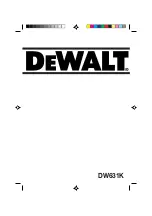99
1. Turn the power switch on("I" position). Power switch is located in the rear of the unit
on the left side.
2. Follow the steps in the "Loading Film" procedure by loading the upper shaft with OPP
Film.
3. Set the temperature and speed as: Temperature(Upper roller:110-130
o
C;Lower
roller:35
o
C) and Speed 5-8.(It is a damage for the paper to laminate by single side
while the rollers up and low are heating all together.)
4. Center the OPP film.
5. Thread the film over the Upper Idle Bar and underneath the Safety Cover until the film
rests on the upper roller .
6. Pull a sheet of A3 paper into the laminating roller and pass between the idle-bar and
shaft-decurling. Make sure the idle-bar being in the lower location while laminating.
7. Link the paper to the film.
8. Adjust the nip setting to "Laminating" mode.
9. Push the Run button. You must pull the film on the rear of machine avoid entangling
while being out of machine.
10.Cutting down the side film then the paper can level off.
11.Stop the laminator when all of the items have completely exited the rear of the
machine.
12.Please loose the film tension as loosed as possible.
13.Clean the Roller just as the film stick to the roller and influence the quality of coating.
6.4. SINGLING LAMINATING
IDLE BAR
OPP FILM
ROLLER LAMI
IDLE BAR
SHAFT--DECURLING
ROLLER PULL
OPP FILM