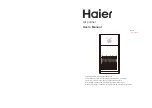24
24
1 • Assembling the elements
of the appliance
Clip the end of the flexible hose (16a) into the
suction inlet (9)
(fig.1 & 2)
and attach it (16b)
to the front of the appliance
(fig.3 & 4)
.
To remove the flexible hose, unclip the end
using the button and pull it towards you,
unclip the clip by pressing the tab and pull it
towards you. Attach the accessory support
onto the tube and store the accessories
above it
(fig.5)
. The accessory support
remains on the tube, and the accessories
may be removed from the support if
required.
Fit the telescopic tube * and adjust to the
required length
(fig.6)
. If your appliance is
fitted with the Compact System with folding
tubes:
• To use them, unfold the 2 tubes until you
hear a "click". Set to the required length. Fit
the required accessory onto the end of the
1 • Remove packaging
Unpack your appliance, keep your guarantee
form and read the instructions carefully
before using your appliance for the first
time.
2 • Hints and precautions
Each time before use, unwind the power cord
completely. Do not jam it and do not allow it
to rub against sharp edges.
If you are using an electrical extension, check
that it is in perfect condition and that it is
suited to the power of your vacuum cleaner.
Do not unplug the appliance by pulling on
the power cord. Do not move the vacuum
cleaner by pulling on the power cord, the
appliance must be moved using its carrying
power nozzle. Do not use the power cord or
the flexible hose to lift or carry the appliance.
Switch off and unplug your vacuum cleaner
each time after use. Always switch off and
unplug your vacuum cleaner before
servicing or cleaning it.
This appliance is not designed to be used by
people (including children) with a physical,
sensory or mental impairment, or people
without knowledge or experience, unless
they are supervised or given prior
instructions concerning the use of the
appliance by someone responsible for their
safety.
Children must be supervised to ensure that
they do not play with the appliance.
Your vacuum cleaner is fitted with a safety
device which prevents the motor from
overheating. In certain cases (when used on
chairs, sofas, etc.) the safety device may be
tripped and the appliance may make an
unusual noise that is not serious.
Only use original Rowenta accessories and
filters.
Check that the filter and the separator are
correctly positioned.
Do not operate your vacuum cleaner without
its filter system (3 and 5) or if the cover is not
closed.
Do not fit the filter in the appliance until it is
completely dry.
If you have any difficulties in finding
accessories or filters for this vacuum cleaner,
contact the Rowenta customer service (see
last page for details).
BEFORE USING FOR THE FIRST TIME
USING THE APPLIANCE
GB
IMPORTANT
Always switch off your vacuum
cleaner before changing the accessories.
2 • Plugging in the power cord
and using the vacuum cleaner
Unwind the power cord completely, plug in
your vacuum cleaner and press the ON/OFF
button
(fig.8)
.
*Depending on model:
this is either equipment specific to certain models or available as an optional accessory.
tube
(fig.7)
.
• For rugs and carpets: use the nozzle in the
retracted brush nozzle position or the turbo-
brush* (animal hairs).
• For parquets and smooth flooring: use the
nozzle in the advanced brush nozzle position
or for best results use the parquet nozzle*.
• For corners and hard to reach spots: use the
crevice tool*.
• For furniture: use the upholstery brush or
the upholstery nozzle*.
751270_SF Cyclonic_751270 10/11/10 14:32 Page24
Summary of Contents for RO 8049
Page 2: ...www rowenta com F NL D GB AR Ref 751270 751270_SF Cyclonic_751270 10 11 10 14 32 Page2...
Page 29: ...29 751270_SF Cyclonic_751270 10 11 10 14 32 Page29...
Page 30: ...30 AR 751270_SF Cyclonic_751270 10 11 10 14 32 Page30...
Page 31: ...31 751270_SF Cyclonic_751270 10 11 10 14 32 Page31...
Page 32: ...32 AR 751270_SF Cyclonic_751270 10 11 10 14 32 Page32...
Page 33: ...33 751270_SF Cyclonic_751270 10 11 10 14 32 Page33...
Page 34: ...34 AR 751270_SF Cyclonic_751270 10 11 10 14 32 Page34...
Page 35: ...35 notes 751270_SF Cyclonic_751270 10 11 10 14 32 Page35...
Page 36: ...36 notes 751270_SF Cyclonic_751270 10 11 10 14 32 Page36...