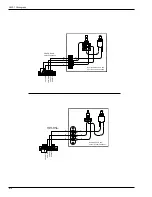DLW-1 Phonograph
1 0 - 2
21822662
SERVICE MODE MAP
Main Menu
System Auditing
Collection - Touch button to display Collection screen.
Pricing and Play Options
Song Play Order
• FIFO “First In First Out (Default). Songs play in order selected
• Random. Songs play in random order.
Credit Pricing
• Price per play and free play
Add Free Credits
• Add Credit. Each touch adds 1 credit.
Auto Play Mode
• Auto Play Off (Default).
• Auto Play On Plays a song every: 15, 20 or 30 minutes.
Clear Credits / Clear Queue
• Clear Credits - Clears all credits by pressing this button.
• Clear Queue - Clears song queue by pressing this button.
Recover Credits / Recover Queue
• Recover Queue
• Queue Recovery Off (Default) - Clear queue if machine reboots.
• Queue Recovery On - Restore queue if machine reboots within xxx minutes.
• Recover Credits
• Credit Recovery Off (Default) - Clear credits if machine reboots.
• Credit Recovery On - Restore credits if machine reboots within xxx minutes.
Hardware/Diagnostics
Calibrate Touchscreen - Touch button then follow directions on screen
Configure Hardware (Audio volume presets, audio modes, remote control setup, microphone setup, time zone select).
System Admin & Auditing
System Configuration
- view if Rowelink controllers are Inactive or Enabled.
- view Software Version Information
- set Date and Time, set Background Music Delay
- Restore Factory Settings
Pricing Setup - set cash value of Coins and Bills
Hardware Setup
STUDIO SOUND ONLY
- Audio Equalizers - When selections are playing , touch sliders to adjust.
STUDIO SOUND ONLY
- Audio Volume Presets - Normally not used. Read description of this screen before
changing.
STUDIO SOUND ONLY
- Audio Modes - affects: inputs, muting, and outputs for: Standby, Background
Music, and Microphones.
• Input Select - read description of this screen before changing.
• Muting - read description of this screen before changing.
• Output Mode - read description of this screen before changing.
Remote Control Setup - affects usage of keys on IR remote and the (STUDIO SOUND ONLY) VCU (volume
control unit).
• Parameters screen - set: Remote Credit, Volume Step Size, Mode Linkage, and Channel Linkage.
• IR Settings - enable/disable IR keys: Autoplay Override, Pause, Reject, Input Select
• STUDIO SOUND ONLY - VCU Settings - enable/disable VCU keys. Factory settings enable all except Credit.
• STUDIO SOUND ONLY - Microphone Setup
•
Setup - sets: mic type, and override
•
Routing - sets Routing of microphones to the four channels, AuxL, and AuxR
Summary of Contents for StarLink DLW-1
Page 8: ......
Page 22: ...DLW 1Phonograph 1 12 21822662 This page left intentionally blank...
Page 37: ...Section 3 Venue Installation 21822662 3 11 THIS PAGE INTENTIONALLY LEFT BLANK...
Page 39: ...Section 3 Venue Installation 21822662 3 13 THIS PAGE INTENTIONALLY LEFT BLANK...
Page 50: ...DLW 1Phonograph 4 4 21822662 This page intentionally left blank...
Page 72: ...DLW 1 Phonograph 5 22 21822662 This page intentionally left blank...
Page 90: ...DLW 1Phonograph 8 8 21822662 This page intentionally left blank...
Page 96: ...DLW 1 Phonograph 9 6 This Page Intentionally Left Blank...
Page 120: ...DLW 1 Phonograph 10 24 21822662 SPANISHUSERINTERFACE...
Page 128: ...DLW 1 Phonograph 10 32 21822662 This page left intentionally blank...
Page 130: ...11 2 21822662 This page intentionally left blank...
Page 139: ...11 11 21822662 This page intentionally left blank...
Page 141: ...11 13 21822662 7 8 Figure 11 3A Shell Assembly Internal View 1000 Watt 2 Channel Preamp...
Page 145: ...11 17 21822662 This page intentionally left blank...