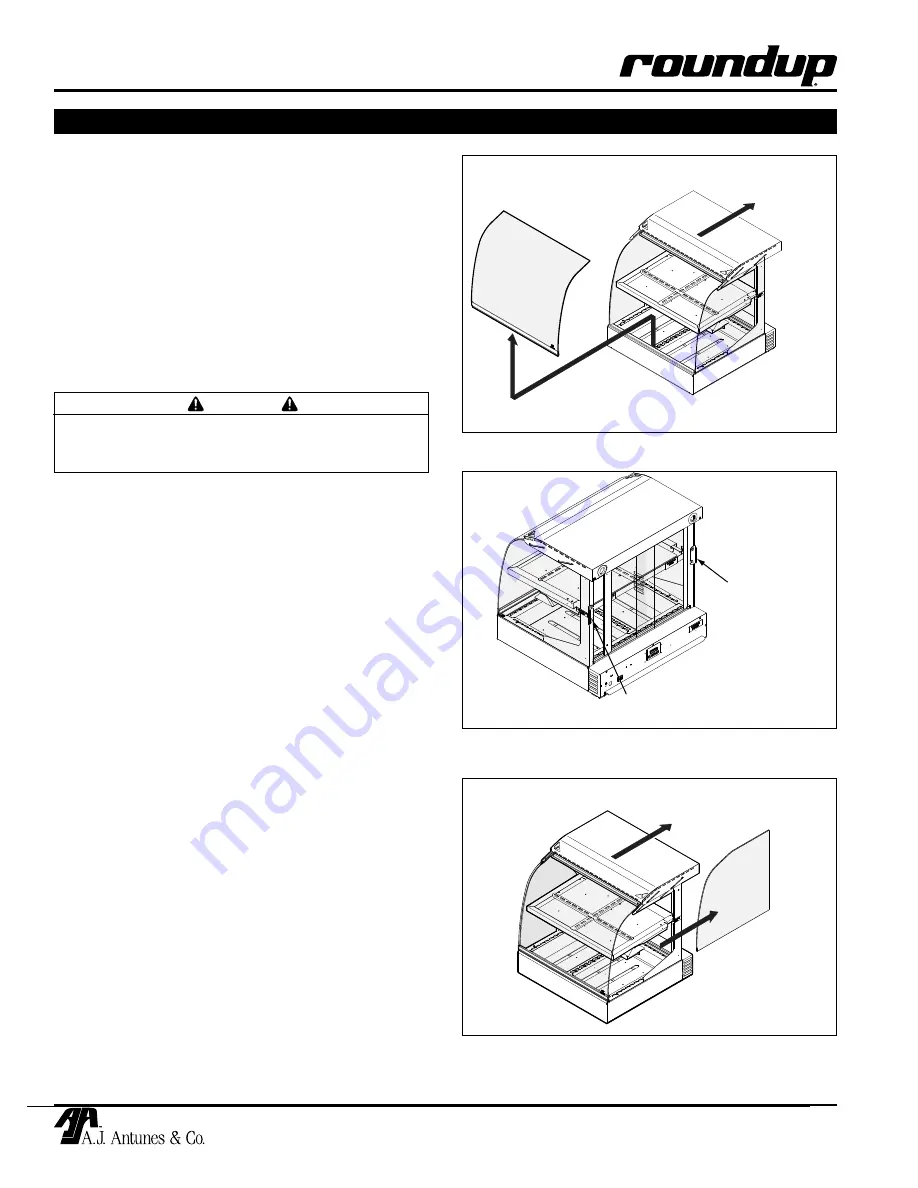
Display Cabinet vertiCal
10
P/N 1011068 Rev. D 08/10
sIDe Glass replacement
1. turn the power off, unplug the power cord, and
allow the unit to cool to room temperature.
2. slide the top cover back and up to lock it in the
raised position.
3. flip the side glass Lockouts located on the rear
of unit into the unlocked position (figure 6).
4. slide the side glass out by carefully pulling it to
the rear of the unit. there are slots in the rear
of the top cover that allow the side glass to be
easily removed (figure 7).
5. Position the new side glass into the glass rail on
the top cover and gently push fully forward.
6. flip the side glass Lockouts into the locked
position.
7. Lift up the top cover and carefully slide it down
onto the top of the unit.
caUtIOn
front Glass panel replacement should be per-
formed by two people to prevent damage to the
glass.
Slide
Top Cover
Up and Back
Lift and
Remove
Front Glass
Side Glass
Lockout
Side Glass
Lockout
Slide
Top Cover
Up and Back
Slide Back
Side Glass
figure 5. remove front Glass
figure 6. side Glass lockouts
figure 7. remove side Glass
maIntenance (continued)
frOnt Glass panel replacement
1. turn the unit off, unplug the power cord, and allow
the unit to cool to room temperature.
2. slide the top cover back and up to lock it in the
raised position (figure 5)
3. tilt the front glass Panel assembly forward on the
Hinge base and remove it from the unit (figure 5).
4. insert the new front glass Panel assembly and
ensure its fully seated in the Hinge base.
5. Lift up the top cover and carefully slide it down
onto the top of the unit.


































