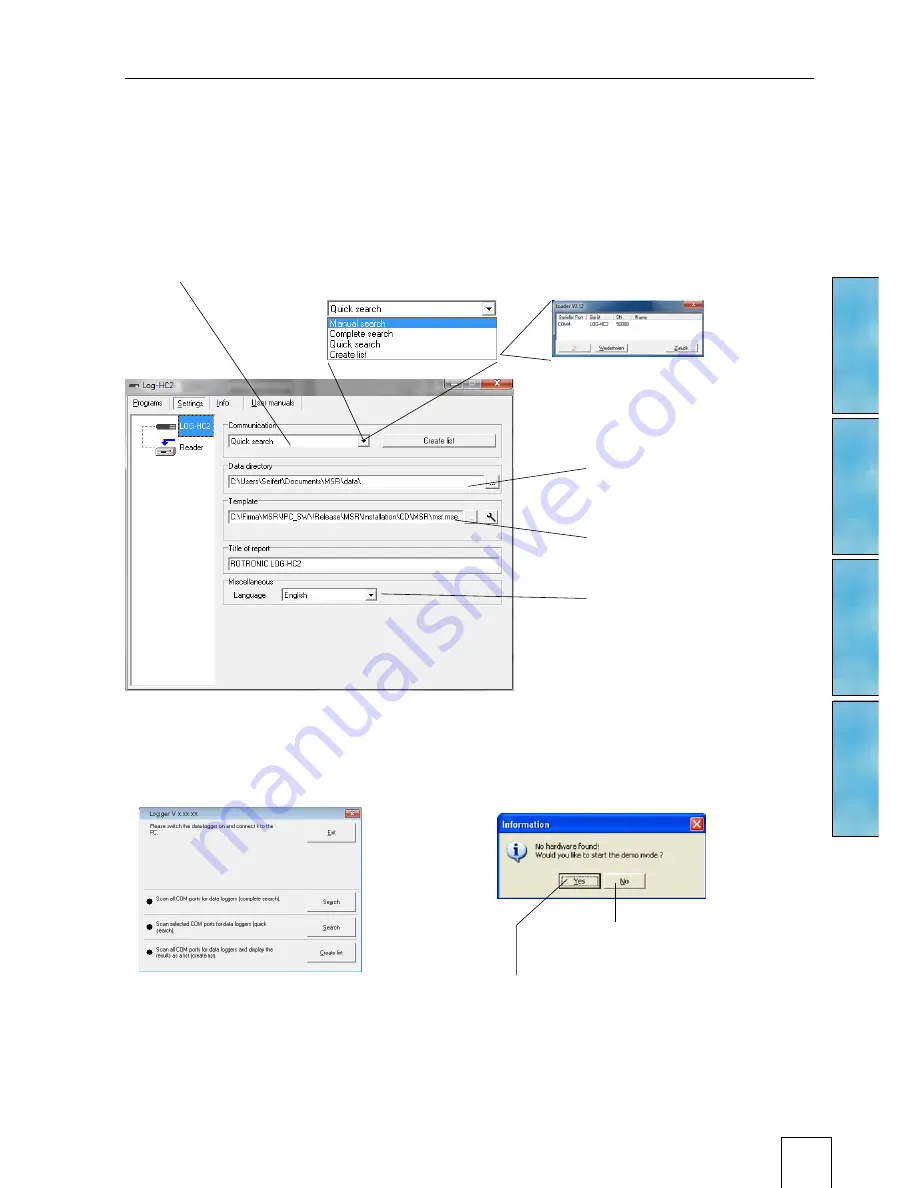
24
Setup
Reader
V
iewer
Online
Preparation
Before using the LOG PC programs
Setup
,
Reader
and
Online
, the following
preparations must be completed:
• Use the USB connecting cable to connect the logger with the PC .
• Before first use: Using logger symbol open the logger program window, select
Settings
>
Logger
.
• Select the rule by which the
Setup
,
Reader
and
Online
programs are to search
for the required logger* .
• Enter the path to the
directory .
• See following page for
template
• Select the required
language .
Logger program window
* One of the following windows will appear if a connection to a logger cannot be
established using the current rule .
During Setup:
Loader Dialog
Starts the
Setup demo mode
Starts the
Loader dialog
(see screenshot left)
Summary of Contents for LOG-HC2
Page 5: ...User manual...
Page 9: ...Instructions Operating Instructions LOG HC2 RO1 LOG HC2 P1...
Page 16: ...Instructions 16 Specifications See data sheets Defining the axes Y Z Z Y X X...
Page 20: ...Setup Online Viewer Reader PC software 20 Setup Reader Viewer Online...
Page 50: ...50 CSV Concat Calc Cutter Utility programs...
Page 58: ...58 FreeMat Additional software for PCs...
Page 60: ...11 2011 LOG HC2 Firmware V1 12 LOG HC2 PC Software V2 00 60...






























