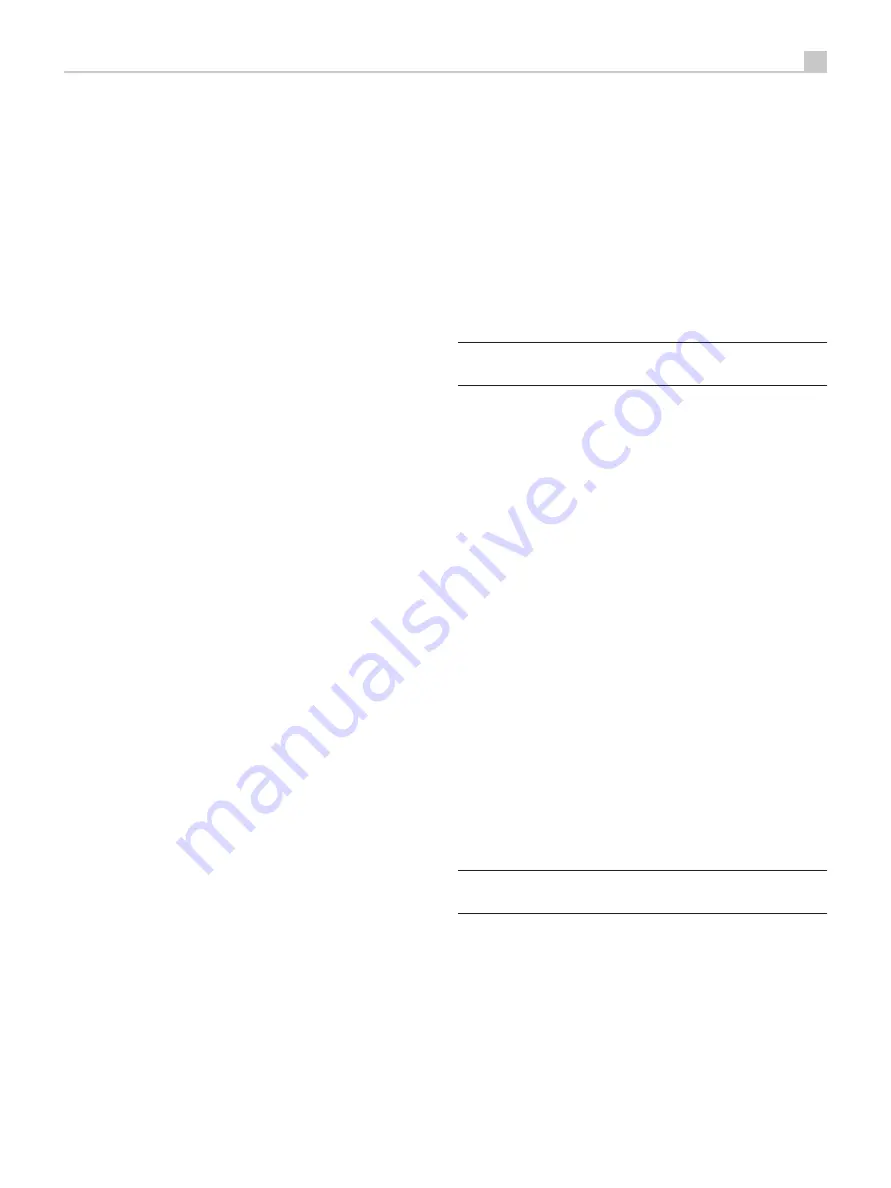
19
English
SEARCH Buttons (remote only)
The
]
and
[
buttons fast forward or fast reverse through the disc that
is playing. One press of the
]
or
[
button will fast forward or fast
reverse at 2X normal speed. Pressing the
]
or
[
button repeatedly
will fast forward or fast reverse at 4X, then 8X, 16X and 32X normal
speed. One more press of the
]
or
[
button, or pressing the Play
/
button, returns the RCX-1500 to normal speed play. While the buttons
are pressed, you will hear high-speed audio.
EJECT Button
When a disc is inserted into the front panel Disc Slot it is pulled into
the disc transport. To eject the disc press the EJECT button on the front
panel or the remote control
^
.
If you accidentally press either of these buttons, press the button again
to re-load the disc.
Additional Features
These convenience features add extra functionality to the RCX-1500,
including the ability to memorize a group of tracks to be played, to repeat
a disc, a program, or a track over and over, to play the tracks on a disc
in random order, to automatically play the first 10 seconds of each track,
and to select from several available time displays.
PROGRAM Button (remote only)
This button, labeled PROG, allows you to memorize more than 20
tracks on the current disc for playback in a specific order. For example,
you could instruct the RCX-1500 to play track 5, followed by track 3,
followed by track 8.
Note: Programmed play lists cannot be set up with MP3 and WMA
discs.
To begin a program:
1. Insert a disc in the front panel slot. The RCX-1500 will read the contents
of the disc. You may press the PLAY
/
button if you would like to listen
to the tracks while you program them.
2. Press the PROGRAM button the remote control. The PROGRAM indicator
will light up in the Display, along with “P:00” indicating that the unit is
waiting for the first track to be memorized.
3. To program tracks from the handheld remote control, enter the first
track number using the DIRECT ACCESS buttons. Your selection will be
memorized automatically and the Display indicator will change to “P:01”,
indicating that one track has been memorized. Continue entering the rest
of your selections using the DIRECT ACCESS buttons. Note that there is
no need to press the PROGRAM button as each selection is memorized
as it is entered.
Once you have memorized a play list, the RCX-1500 remains in PROGRAM
mode until you eject the disc or press the STOP button twice in succession.
If you press the PLAY button, the memorized program will play instead of
the entire disc, starting with the first selection in the memorized list.
When a PROGRAM has been memorized, most functions that would
normally affect the entire disc operate on just the memorized program. For
example, the TRACK buttons advance to the next track in the memorized
program, not the next track on the disc. Likewise, the REPEAT button (see
below) continuously plays the memorized program, not the entire disc.
Note: The Random Play feature cannot be used when using the
Programmed Play feature.




















