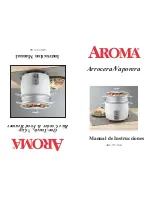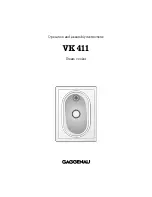1
Use a screwdriver to remove the battery cover of the remote control, insert
two AAA 1.5V dry batteries in correct polarity. Close the battery cover and
fix it with the screw. (Battery replacement also according to the above
steps)
1.All batteries should be inserted in the correct polarity.
2.Non-rechargeable battery cannot be recharged
3.Take out and properly deal with the dead battery. To avoid injury, please
keep kids away from the battery.
4.The direct contact between the positive and negative terminals may result
in fire or explosion. Avoid direct connect between the terminals.
5.Do not mix old and new batteries. DO not mix alkaline, standard(carbon-
zinc),or rechargeable(nickel-cadmium) batteries.
6.Only an adult who has read and understood the safety warnings can
recharge the battery.
Install the tail bracket to
the right position as show
in figure, press hard to
fixed it.
Step 11-3: Install the
tail bracket
2
.
Matching the frequency of car and remote control
I n s t a l l t h e K - 1 ( Ta i l
bracket - upper part) and
K-2 (Tail bracket - lower
part) in correct direction,
as show in figure.
Step 11-1: Install the
tail bracket
K-1
K-2
K
L
Install the 2pcs of L ( Tail
bracket light ) on the K
(tail bracket), as show in
figure.
Step 11-2: Install the
tail bracket
+ A A A 1 5V -
.
- A AA 1 5 V +
.
S
P
16
Direction for use
Operation manual: For the first time to use(Or Replace the battery)Need
to frequency bind
Take out the remote control, install the battery
Long press on the frequency key 2-4 seconds, Low speed LED lights
will flash
Turn on the power of the car, Low speed LED lights will from flash to
long lighting, then frequency bind succeed
lf the frequency bind failed(Low speed tED lights flash); remover the
battery and repeat steps 1-3
Remote control without operation after 10 seconds, indication light
will off into power saving mode