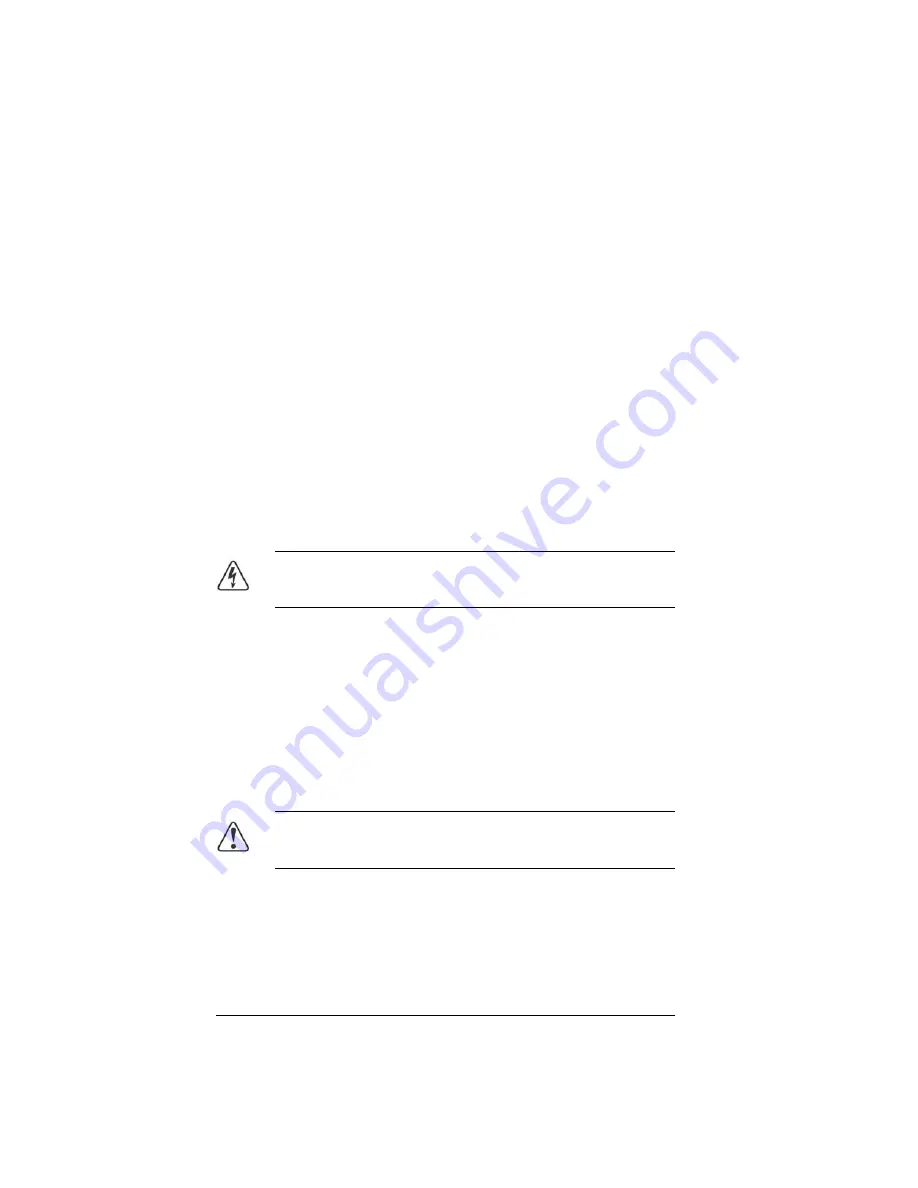
8 • Control Panel EEPROM Upgrade
Control Panel EEPROM Upgrade
To upgrade the EEPROM on the control panel CPU Board, you must open the
CPU enclosure in the control panel, remove the old EEPROM, and install the
new EEPROM in the same socket.
Upgrading the Control Panel EEPROM
To upgrade the EEPROM, you will need a DIP Extraction Tool and a Phillips
screw driver.
1.
Power down the control panel. The frame can remain on during this
procedure. Refer to your switcher documentation for information on
shutting down the control panel.
2.
Unplug the Primary and Redundant (if installed) power from the
control panel.
Warning Hazardous Voltage
— Hazardous voltages are
present in the control panel as long as any of the power supplies
are connected to the AC power.
3.
Lift up on the control panel lid to gain access to the control panel tub.
4.
Remove the screws securing the top of the CPU Enclosure inside the
control panel tub and remove the top.
5.
On the
Panel CPU Board
(
4000AR-033
), locate the
EEPROM U62
(
4000ER-033-01
). Note the orientation of the EEPROM in the
socket. The new EEPROM will have to be installed in the same
orientation.
6.
Use the
DIP Extraction Tool
to remove the old
EEPROM U62
(
4000ER-033-01
) from the socket.
Caution
— Refer to the documentation that came with your DIP
Extraction Tool for information on proper use of this tool. Improper use of
the tool could damage the board, the socket, or both.
7.
Install the new
EEPROM U62
into the socket in the same orientation
as the old EEPROM.
8.
Locate the
J7
jumper at the front of the
Panel CPU Board
and move
the jumper cap from
DOWN
(default) to
UP
.
9.
Re-install the top of the CPU Enclosure and re-connect the power
supplies to the control panel.












