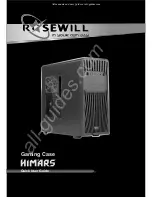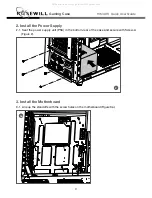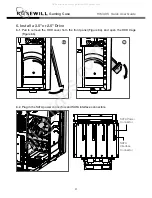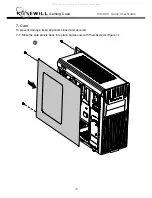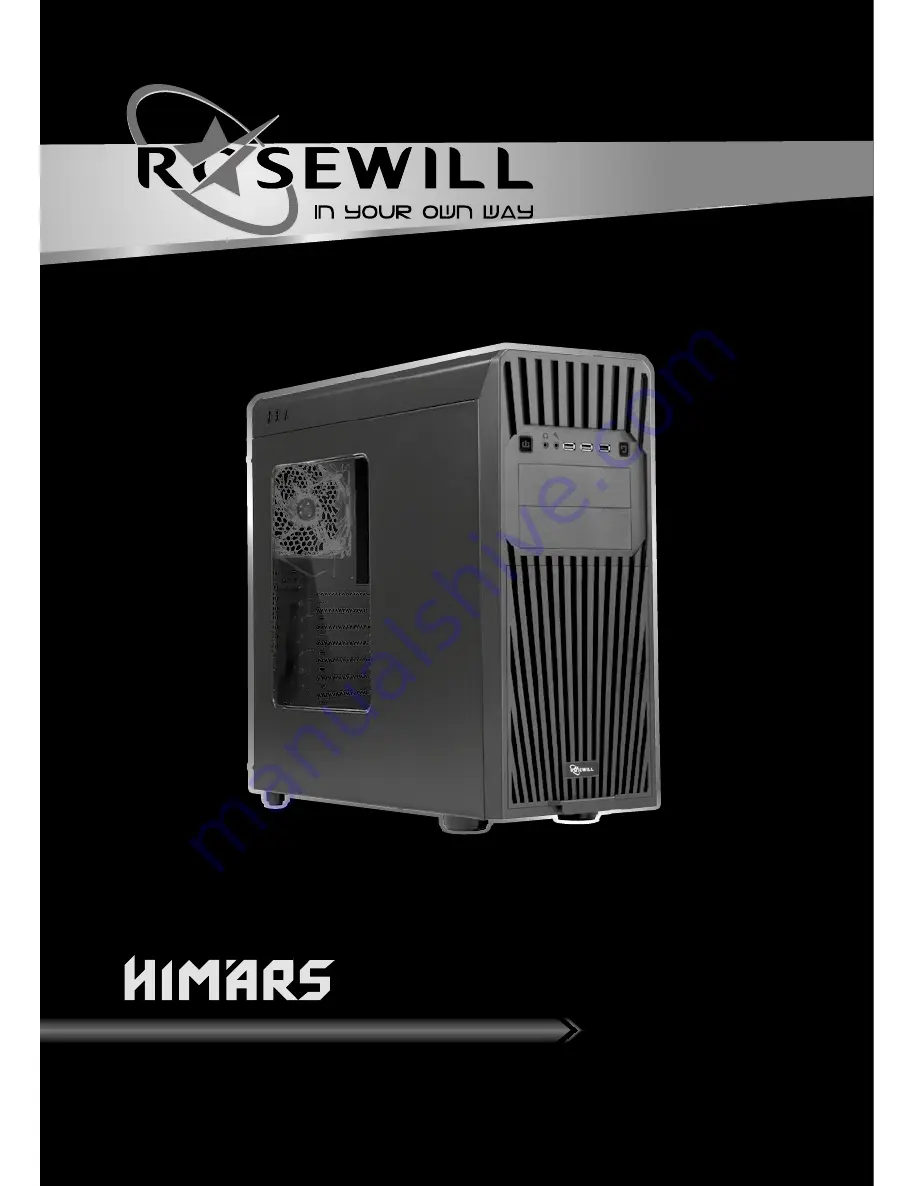Reviews:
No comments
Related manuals for Himars

60921
Brand: XPOtool Pages: 9

53151
Brand: Hama Pages: 10

ODC-10
Brand: Calix Pages: 108

ML06-E
Brand: SilverStone Pages: 32

HD160XT Plus
Brand: ZALMAN Pages: 14

SM2E1BMU31C
Brand: StarTech.com Pages: 2

G6012A
Brand: Agilent Technologies Pages: 38

LightStack UHD
Brand: Siemon Pages: 4

CH3B2E
Brand: Conceptronic Pages: 90

995200PE
Brand: Concept2 Pages: 4

Stopper STI-1229HTR240
Brand: STI Pages: 2

V6 BlacX Edition
Brand: Thermaltake Pages: 16

cinch ModICE LE 30 I/O
Brand: BEL Pages: 11

BOB SLAY
Brand: Mountain Mods Pages: 9

Acousti-shield 32
Brand: CAD Audio Pages: 2

LED Strips Series
Brand: GAMDIAS Pages: 13

5886
Brand: IBM Pages: 38

HDPro
Brand: CalDigit Pages: 36