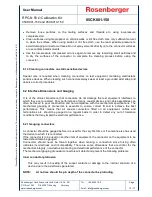User Manual
RPC-N 50
Calibration Kit
05CK001-150 and 05CK010-150
05CK001-150
Rosenberger Hochfrequenztechnik GmbH & Co. KG
P.O.Box 1260 D-84526 Tittmoning Germany
www.rosenberger.com
Tel. : +49 8684 18-0
Email : [email protected]
Page
7 / 17
D
ie
se
s
D
ok
um
e
nt
is
t
u
rh
eb
e
rr
ec
h
tli
ch
g
es
ch
üt
zt
●
T
hi
s
d
o
cu
m
e
n
t i
s
p
ro
te
ct
ed
b
y
co
py
ri
g
ht
●
R
os
en
b
er
ge
r
H
o
ch
fr
eq
u
en
zt
ec
h
ni
k
G
m
bH
&
C
o
. K
G
3.2 Installation of Standard Definitions
The standard procedure to install Standard Definitions is to import them from the USB stick onto
your VNA. As standard delivery data files for Vector Network Anaylzer Families PNA
(Keysight/Agilent) and ZVA (Rohde&Schwarz) are included. Data files for other VNA families are
available on request. If the specific data file is not available, the standard definitions have to be
installed manually with the provided information from the Standard Definitions Cards.
USB-stick
The Kit Info Card gives a brief description for the VNAs described above.
For all others please consult the VNA operating manual.
Manual installation
The manual installation is a more complex process. Please consult the VNA operating manual.
Some network analyzers allow a step by step input of the model based standard definitions
during the VNA calibration without previously loading them.
Updating
After a re-calibration the standard definitions are optimized on the basis of the actual
measurements.
Data files have to be imported like described before.
For a manual update only the values that have changed have to be modified.
3.3 Standard Definitions file nomenclature
The file name includes the calibration kit type, the serial number, the type of standard definitions
and the date of calibration. The file extension defines the VNA types the file can be used on. For
further Information see the Application Note AN001.
KitType
(SN)
_
StdDef
_
CalDate
.
Ext
KitType
05CK001-150, 05CK020-150 or customized type
(SN)
Serial number (5 character) enclosed by brackets
StdDef
‘mb’ stands for model based and ‘db’ for data based, refer to 3.1
CalDate
Date of kit calibration, these standard definition relate to
Ext
e.g.
‘ckt’ file can be used on Keysight/Agilent VNAs
PNA family and compatible ones
‘calkit’ file can be used on Rohde&Schwarz VNAs
ZVA, ZVB, ZVBT, ZNB families and compatible ones
Example file name:
05CK001-150 (BH003)_mb_2020-05-30.calkit