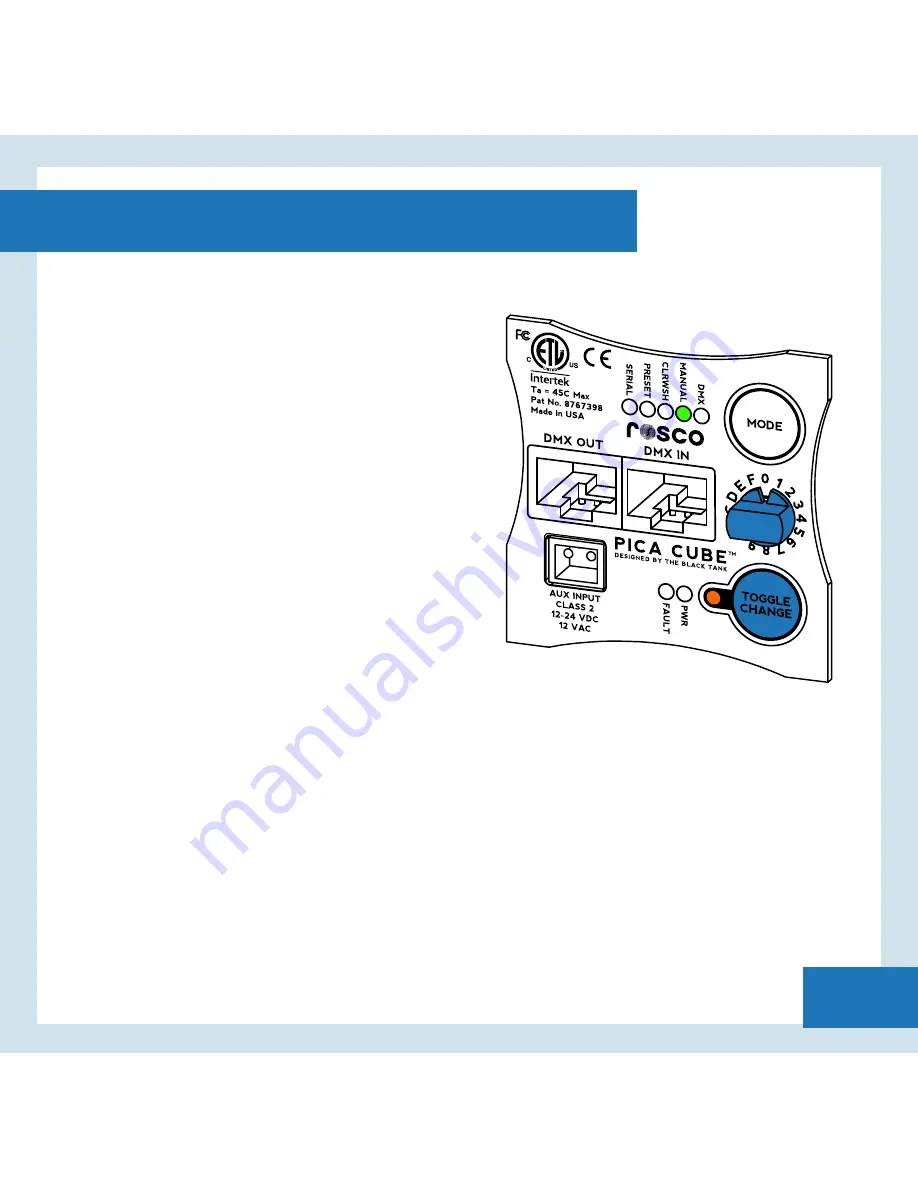
Manual Mode
18
Manual Mode allows you to set the color
of your fixture by adjusting the intensity
of the LEDs using the rear panel. The
current value of each setting is created by
adjusting the
KNOB
and
TOGGLE
button.
There are two types of adjusments you
can make in Manual Mode, Coarse and
Fine.
To set the coarse adjustment press
TOGGLE
until desired color flashes and
the status LED is blinking slowly. Rotate
the
KNOB
until desired setting is achieved (0 = off, 8 = medium, F = maximum).
Press
MODE
to save and exit. You can also press
TOGGLE
to adjust the next
color or hold
TOGGLE
to adjust the fine color setting.
To set the fine adjustment hold
TOGGLE
after coarse adjustment is made. The
status LED will begin to blink rapidly. Rotate the
KNOB
to the desired fine
setting. Press
MODE
to save and exit or press
TOGGLE
to set the next color
coarse setting.
Summary of Contents for Pica Cube
Page 1: ...USER S MANUAL...
Page 2: ......
Page 7: ...What s In the Box 07 Pica Cube Power Option Diffuser Pack 20 40 60...
Page 31: ......
Page 32: ......





























