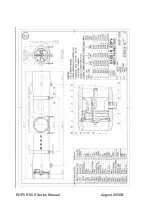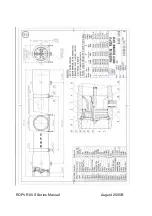ROPV R80 S Series Manual
August
2005B
Head Installation
Step 1 Follow All Steps Outlined in the Head Reassembly Section
Step 2 Install Head
– Hold the head assembly with both hands, square to the axis of
the vessel. Push firmly with both hands until the head is correctly positioned and the
retaining groove is visible. It may be necessary to use a rubber mallet to tap the head
into its engaged position. The thrust cone must be installed with the head at the
downstream end of the vessel.
Step 3 Install Locking Kit Segments
– Clean and dry the retaining groove. Position
the first two locking segments (No.1 and No.2 in picture) so that the end section sits in
the retaining groove. Position the third locking segment (No.3) into the last area.
Position the securing ring as shown and use an M6 / 7/32” hex wrench to tighten the
screw until snug. Do not over-tighten – maximum torque guideline: 10Nm. Install the
two other segments in the same manner. Conduct a final tightness check of each screw
after all three segments are installed.
Step 4 Reconnect Permeate Piping
– Reconnect the system permeate piping to the
permeate port.
Step 5 Conduct Pre-Pressurization Inspection
– A thorough pre-pressurization
inspection should be conducted, including verifying that the heads are properly installed,
system piping connections are in place, elements are installed, adapters are installed,
and thrust cone is installed at downstream end of the vessel.
Locking Kit Segment
and Securing Ring