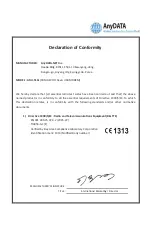37
English
SMS menu
Phonebook Menu
Make a call
Call will be disconnected.
Displayed number will be erased.
B: Information window
• Displays the current status or operating instruction or etc.
Connecting / Disconnecting the Internet.
■ Connecting the wireless internet connection.
1. Click
2. And then, you are ready to connect to internet.(
will appear at that time.)
<Note>
- While connect to the internet, information window displays connection time and
volume of downloaded packet transmission
■ Disconnecting wireless internet connection
1. Click
<Note>
- While internet is activated, the various setup menu (
) is deactivated.
SMS Menu
■ Sending and Receiving SMS
Press
button.
As seen in above, there will be three buttons
(Write Message, OutBox, InBox from the left).
Pressing each button will transfer to appropriate screen.
■ Writing New Message