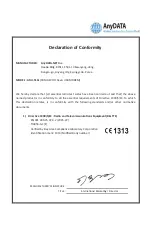40
English
4. Select the message then press
button to delete this message.
5. Select the message then press
button to view the whole contents in the
display.
By pressing
, the selected message will be ready to send to a new number.
Message read.
Unread message.
Sent message.
<Note> Description of icons.
Phonebook
This is a feature to store phone numbers that uses to make calls accordingly.
By pressing Phonebook
button, following window will appear.
Count Saved/Total
Phone Number List
Send SMS
Voice Call
Find Number
Add & Edit
Delete Phone
[8/20] Maximum number of Phone numbers can be stored and currently saved
phone numbers.
Start searching.