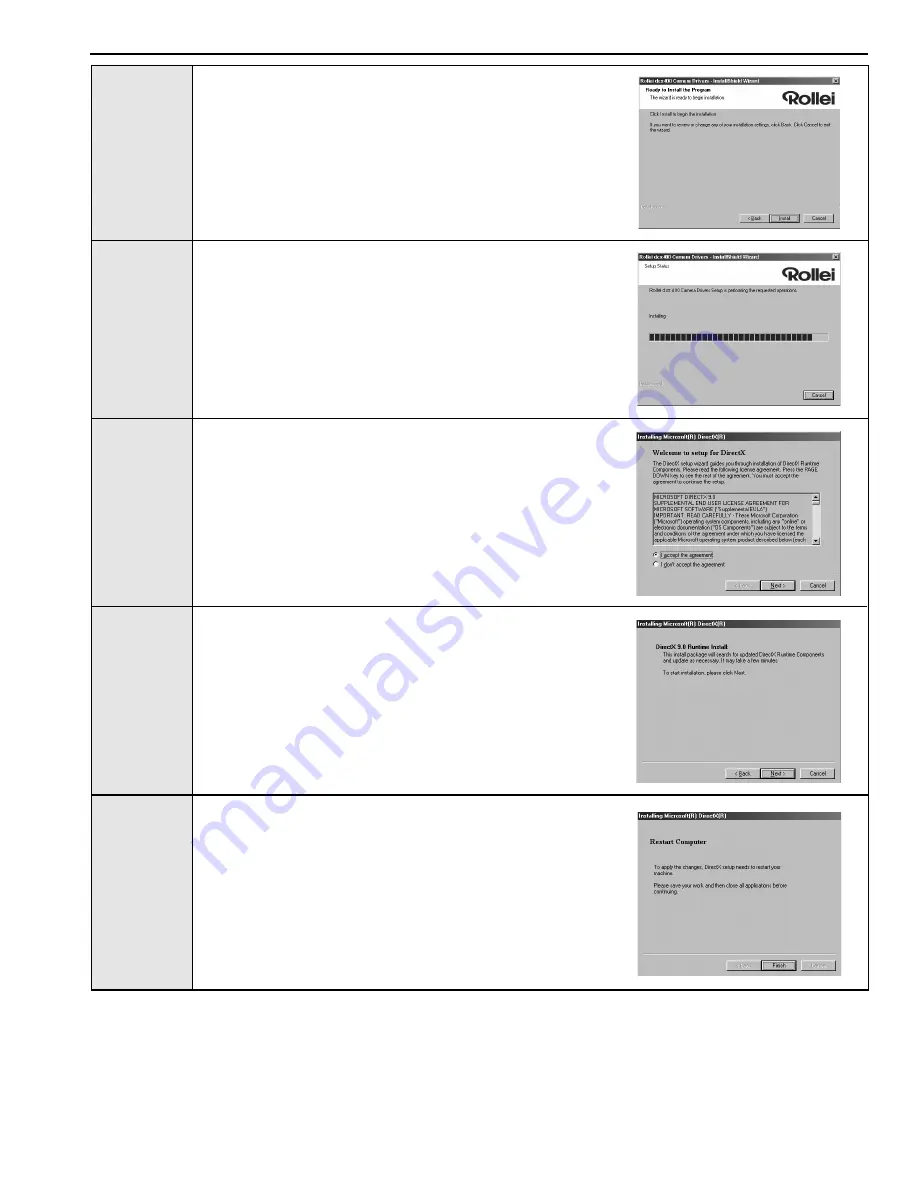
42
SOFTWARE INSTALLATION GUIDE
Step 9
Click
[Install]
.
Step 10
Install progress bar
Step 11
The next screen will begin the DirectX setup.
Select " I accept the agreement " then click
[Next >]
.
Step 12
Click
[Next >]
.
Step 13
Click
[Finish]
.
Your computer will automatically reboot.

















