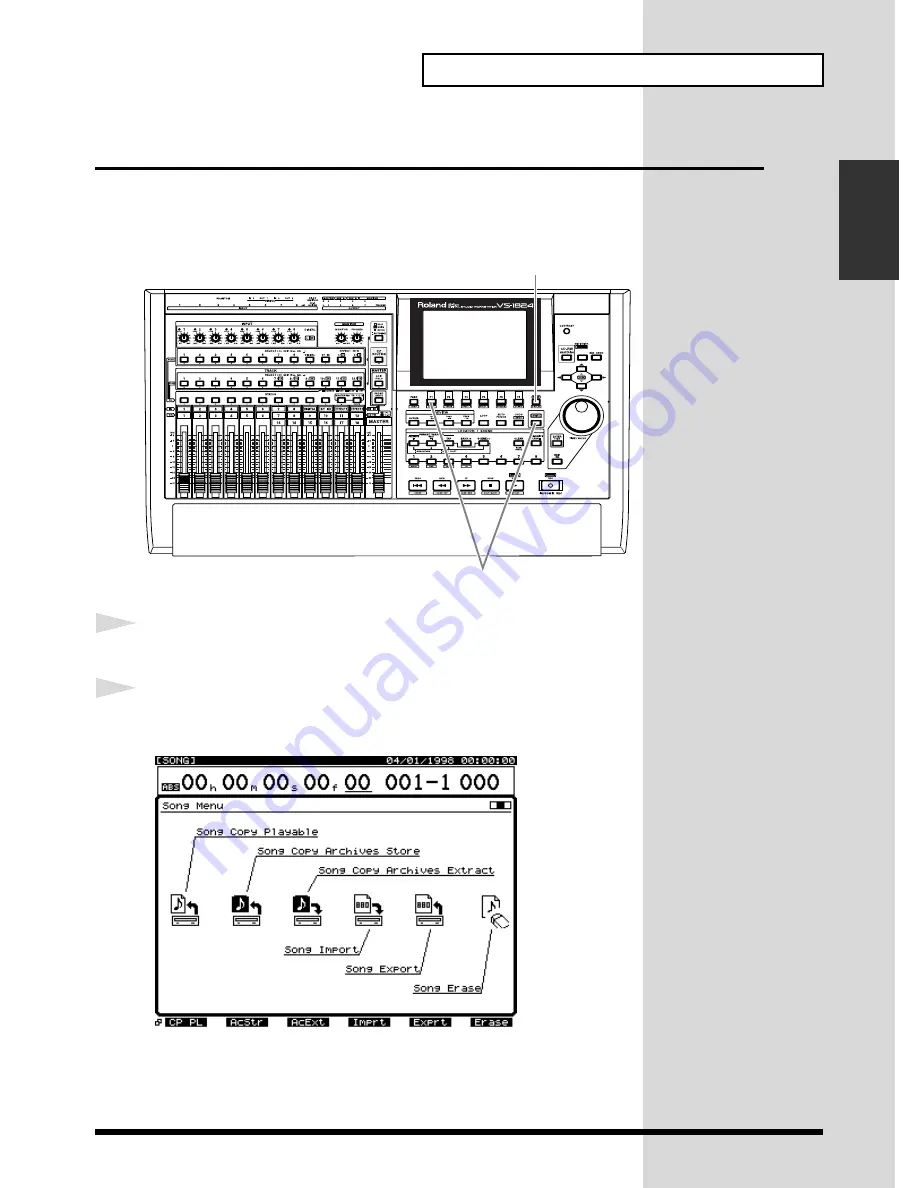
29
Listening to the Demo Songs
Listening to
the Demo Songs
Deleting Unneeded Songs (Song Erase)
After creating audio CD’s or backing up songs to a Zip disk etc., you may
wish to delete unneeded songs from the hard disk. This operation cannot be
undone by the Undo function.
fig.7-01
1
Press [PLAY (DISPLAY)].
2
Hold down [SHIFT] and press [F1 (SONG)]. The Song menu
icons will appear.
fig.7-02_80
1
2
Summary of Contents for VS-1824
Page 2: ...2...
Page 98: ...98 Using Effects fig 4 18a Signal Flow Routing MASTER OUT MONITOR OUT TR1 IN8 Hi Z...
Page 138: ...138 MEMO...






























