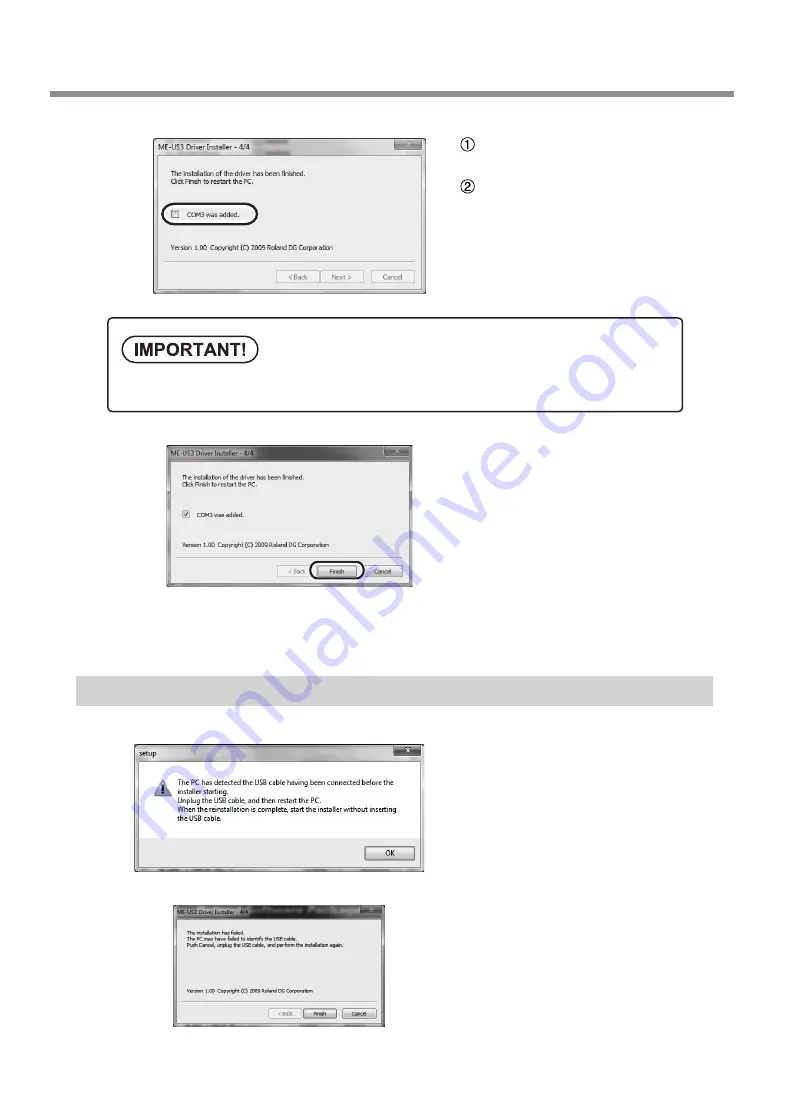
4
Installation Procedure
Select the "COMx was added." check
box.
Make a note of "COMx."
"COMx" ("x" varies depending on the com-
puter being used) has newly been added
to the printer port being used.
Click [Finish].
The computer is restarted automatically.
(To restart later, click [Cancel].) The installa-
tion of the ME-US3 driver finishes after the
computer restarts.
Install the Windows-based driver for the modeling/engraving machine to connect this cable to.
For the installation procedure, see the explanation of how to install the corresponding driver.
Responding to an Error Message
If a message such as those shown on the
left appears during installation, follow the
on-screen instructions and perform the in-
stallation again.
Be sure to make a note of the "COMx" ("x" varies depending on the computer being used) dis-
played on this screen. You will have to select this port when installing the Windows-based driver.
Summary of Contents for ME-US3
Page 2: ......


























