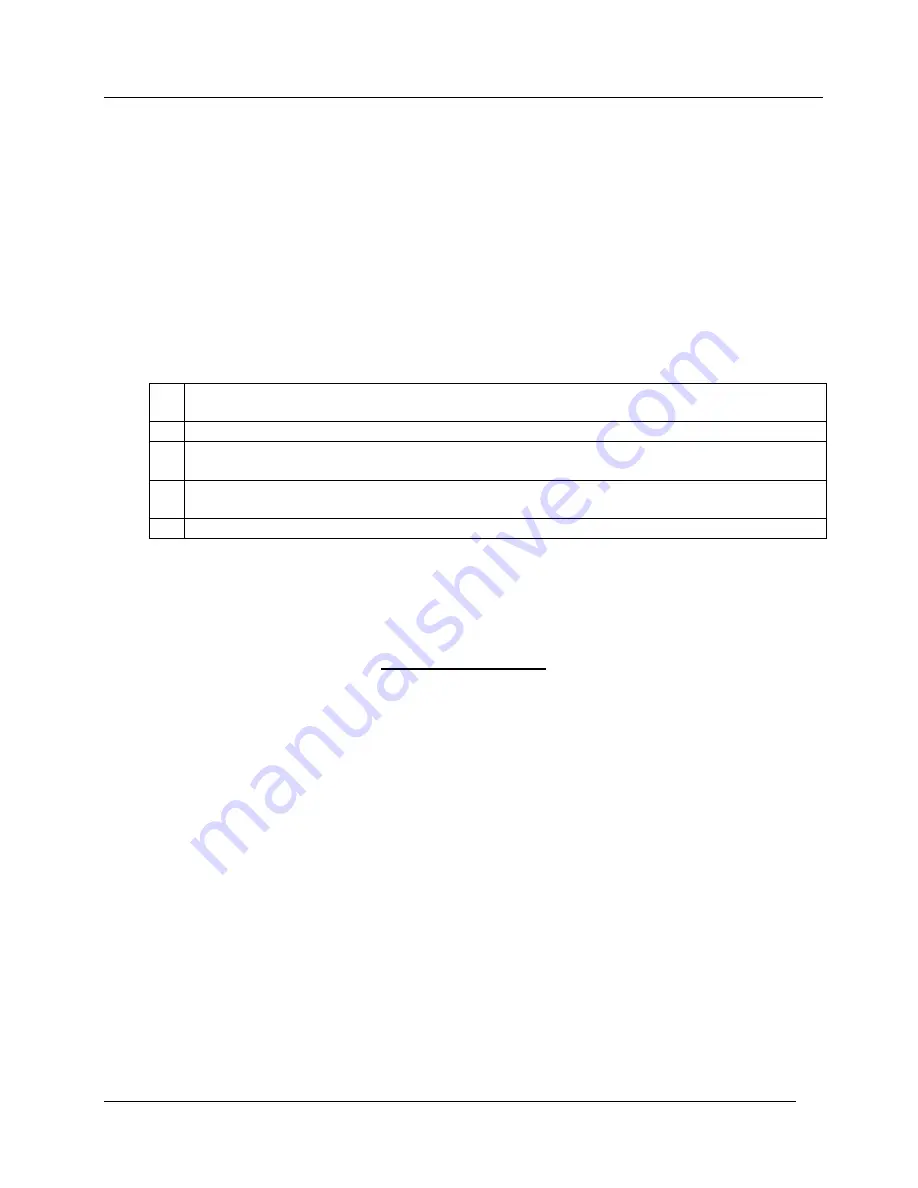
Rokola Music
Modernization of jukeboxes
J u k e b o x D i g i t a l R K 4
24
Venezuela-Puerto Cabello Cell phone: +58 414-3453712 Email:
oliveira71059.gmail.com
II. Operating system installation and RK4
2.1 - Install the operating system.
With a Win-2K boot disk the installation will be done as follows:
1.-
Configure in the computer setup to boot by CDROM.
2.-
Use the Windows 2K Bootable CD.
3.-
Install Windows 2K
2.2.- Installing RK4 (first time)
1.-
Create a folder of 20 music files with three types of albums, the ID3 of each file must
have an Artist, Title and Album
2.-
Install the RK4 program on Windows XP or 2K. Run RK4
3.-
In the “Setting” window, assign the path of the music files, album types, assigned
keys for each album (you can use the default keys)
4.-
In the main window press “Reboot” to take effect the Setting and update the files with
“UpDate Files”, the files will be renamed from 101.mp3 up and the file list is created
5.-
You are ready to perform the first test as a jukebox.
The installation of Rk4 creates a startup in Windows so that every time the
computer is turned on, RK4 run.
When the RK4 program is in standby the "c" character scrolls on the display.
IMPORTANT NOTES:
1.-
Disable Windows sounds in Control Panel-sounds, to avoid conflicts with the sounds of
Jukebox.
2..-
Disable the screen saver.
3.-
In the Control Panel-Keyboard, lower the repetition speed of the keyboard, to avoid unwanted
repetitions on the numeric keypad.
4.-
Delete in Win 2K the automatic check of the disk drive which is done with CHKDSK, to do
so, run
regedt32.exe
and in the section:
HKEY_LOCAL_MACHINE\System\CuerrentComando\Comando\SesssionManager
Search for
“BootExecute”
and on the line found
" autocheck autochk *"
, delete the asterisk
and close the program.
With the above, the automatic check of the pendrive is avoided every time the equipment
is turned on.






























